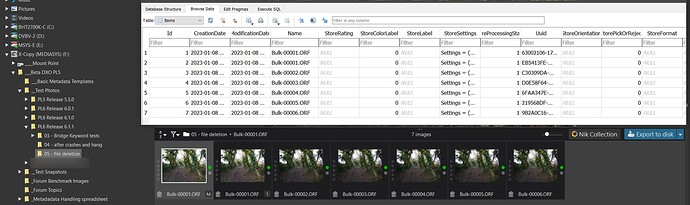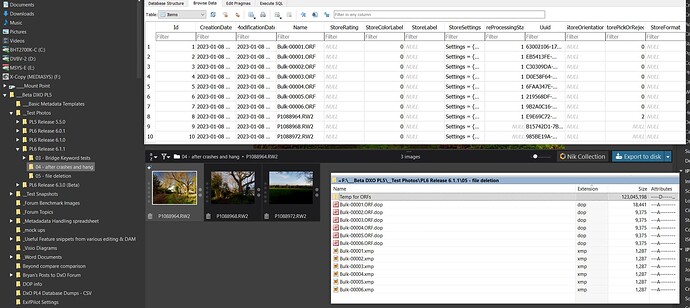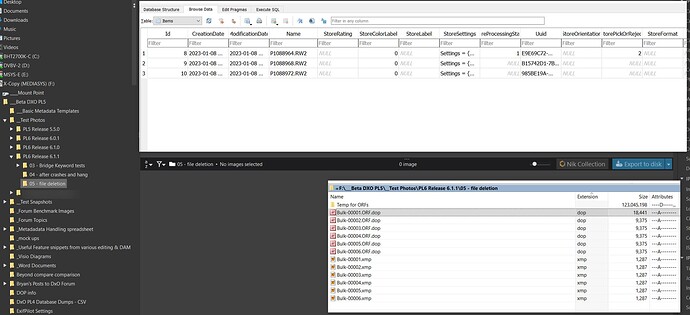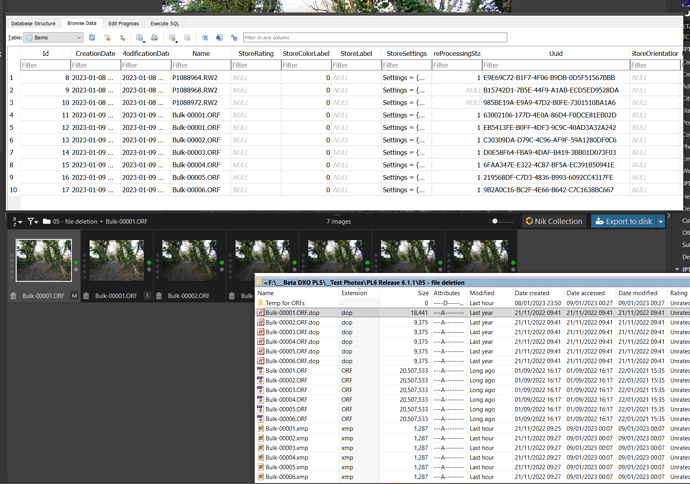If the problem reported had occurred on a Windows system, the images would still have gone missing, the database would have been updated at some stage, I believe, and the database entries relating to the images would have been removed! Those entries do contain edit data and metadata, as does the DOP!
But, according to my tests, which I have just repeated, the DOP and Xmp sidecar files would not have been cleaned up by DxPL(Win) and the situation could then have been fixed “simply” by re-uniting the image files from cloud storage with the DOP and Xmp sidecar files still waiting patiently, but alone, on disk!
Instead, DxPL(Mac) is “blamed” for not being able to keep track of the image files as they are “spirited” away into cloud storage, something over which the product has no control whatsoever.
But DxPL(Mac) is guilty of being overly diligent by clearing away the “detritus” left after iCloud swept up and removed the image files.
I believe that the fix that is required is to make DxPL(Mac) as “sloppy” as DxPL(Win), certainly no less, @DxO_Support-Team, and leave the “orphaned” DOP and Xmp sidecar files intact for a potential reunion at some later time. Please do not under any circumstances use DxPL(Mac) as the role model in this particular case!!
@platypus While your proposal may have merit the issue that was detected could be “resolved” simply by aligning DxPL(Mac) with DxPL(Win) in relation to any “tidying” up it undertakes, i.e. leave the orphaned DOP and Xmp sidecar files untouched!!
This should be a relatively simple change @DxO_Support-Team that could be implemented sooner rather than later, waiting for the kind of change that you are proposing might never happen!
My original post:-
Re-Test:-
- Six RAW images (+ 1 VC) with DOPs & Sidecars discovered by PL6.1.1:-
- PL6.1.1 navigated away to another directory and RAW files deleted:-
The database still shows the “deleted” image entries and the 3 new ones because DxPL(Win) has not yet “discovered” that the image files are missing!
- PL6.1.1 navigated back to directory empty of images:-
The database entries no longer present in database but DOPs and Xmp files still present!
-
Closing and restarting PL6.1.1 made no difference and the DOPs and Xmp sidecar files remained intact.
-
Re-uniting the image files with the DOPs and Xmp sidecar files produced