Please at least provide something useful about the presets actually used:-
As a Win 10 user I get nothing useful about the heritage of the edits that I have applied to an image and back in PL5 Repair creates "surprise" straight line selection elements while attempting to create a circular mask! - #5 by BHAYT I complained to @sgospodarenko that the only thing that is returned is the ‘Applied default preset’ which is about as much use as a “chocolate teapot or coffee pot”!
It is always the same and helps with nothing.
The least that would be useful is the ‘Last preset applied’ and/or the ‘Last preset created’.
Make editing of preset and image names possible:-
The editing of preset names is a nightmare because the UI designers for PhotoLab (and its predecessor) chose to provide inline editing for both image names and presets both in tiny boxes with barely a change in colour to denote that the edit is underway and if you attempt to locate the end of the string to make a change you (mostly deselect the edit when it is hard up against the end of the space available!
What is wrong with a nice “pop-up” or “pop out” editing box where I can see the whole name at the same time and update as much or as little of the name as I want without feeling totally cramped!
Please leave the presets pointing at the original point in the preset list:-
As for returning me back to the start of the presets whenever I create a new one - why!? Perhaps I might actually want to stay where I am in the preset list.
When I created a large number of presets for JPGs back on OpticsPro 11 it was as annoying as …and the amount of space on offer here (in the preset table) is …
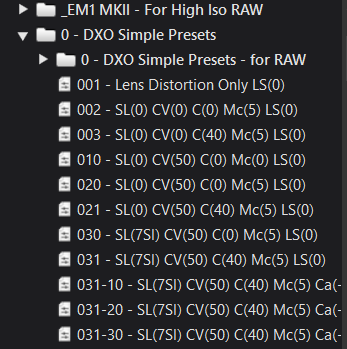
Yes, I do know that I can also see them “in action” but why return to the start for this display every time, why not remember where I was in the presets and start from there next time?!
Whoever coded the preset handling appears to be “obsessed” with returning to the start instead of remembering the last point, the whole point of using a computer is for convenience not added inconvenience!
Finally back to the Topic of this Topic - What is actually on offer with the Mac version and is it optional:-
Exactly what is preserved in the Mac version which is totally absent on Win 10, presumably the entire ‘Advanced History’?
Presumably it comes with the same “rubbish” ‘Applied first preset’ but at least I would get any presets I have created!?
Except that particular event is not actually recorded in the ‘Advanced History’!?
The ‘Advanced History’ is potentially useful, if a little wordy, but
-
Is it preserved in the database or DOP or (as expected) both?
-
Is the preservation of this mandatory or optional on the Mac?
@sgospodarenko when will this actually be available on Win10 and when will the ‘Applied default preset’ be replaced by something that is actually useful; for it ever to change the user would need to select a new default preset before ever opening a particular directory for the first time when the value will then be assigned to every photo in the directory? and when will preset be added to the dictionary for the forum!
EDIT:-
Given the restricted nature of the display of the preset name would it not be useful to include a description in the preset to help with identifying why a specific preset was created and a summary of what the preset “does”, e.g. displaying the description when hovering over the preset name or …
The ability to give a preset a long and meaningful name can certainly be accomplished by the use of the preset directory coupled with the structure of the name but only the first 30 something characters of that name will be visible in the display.
