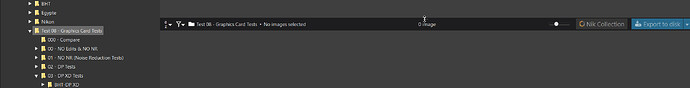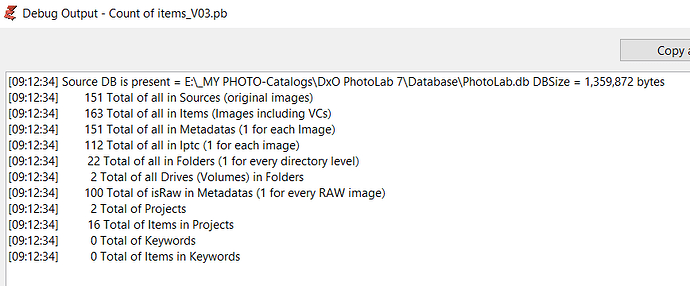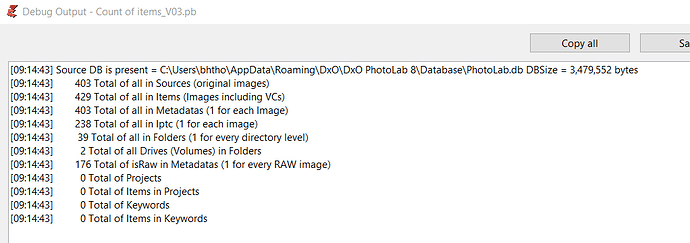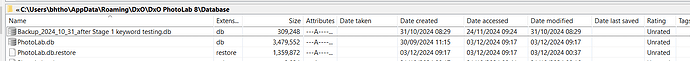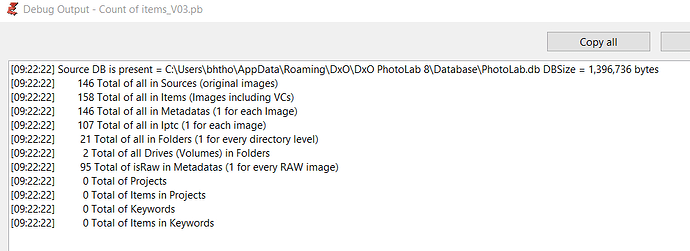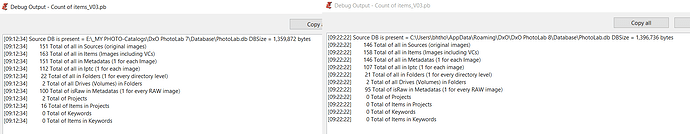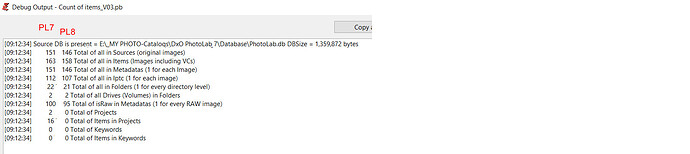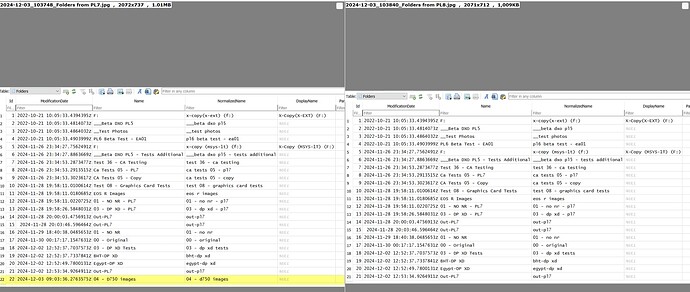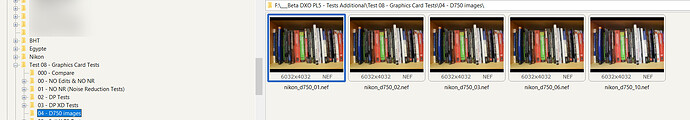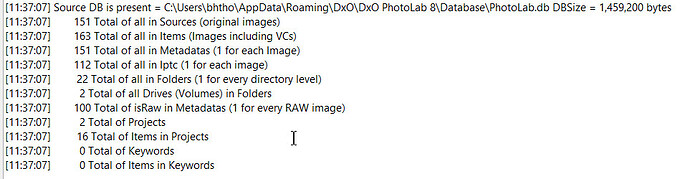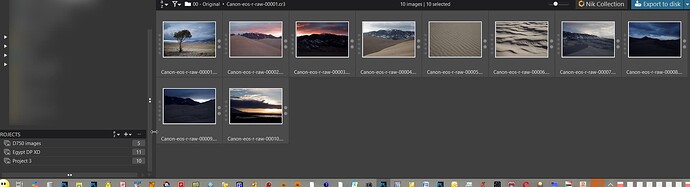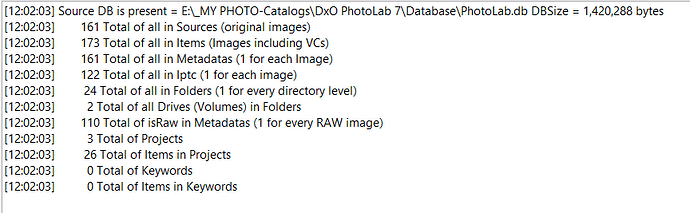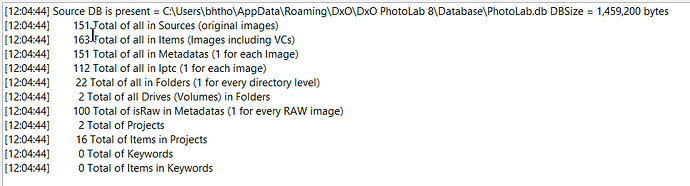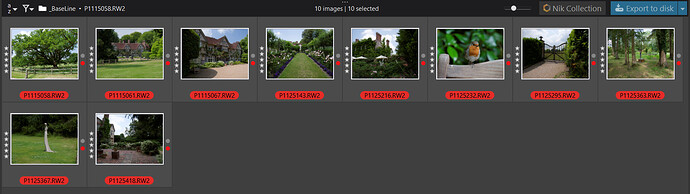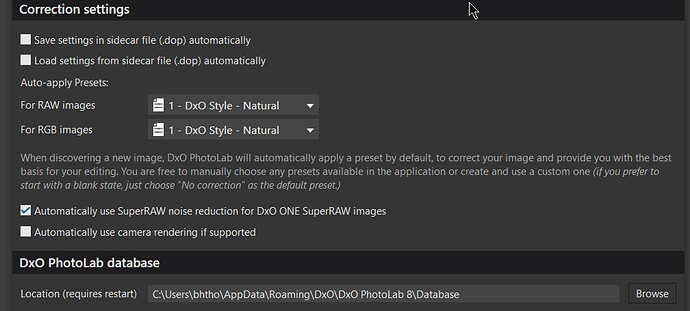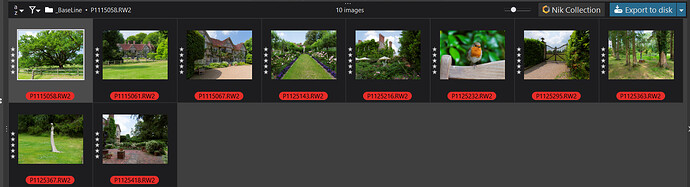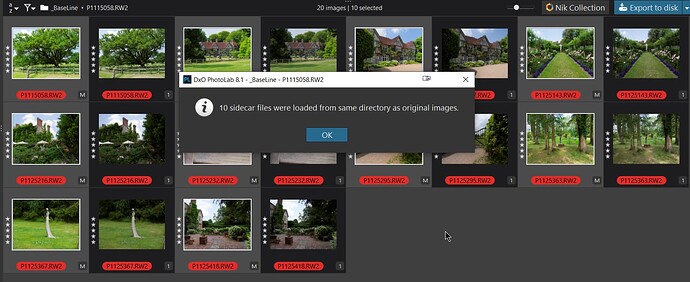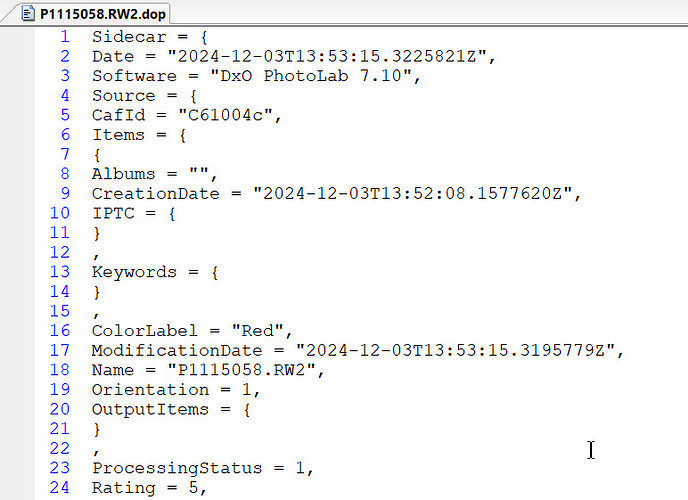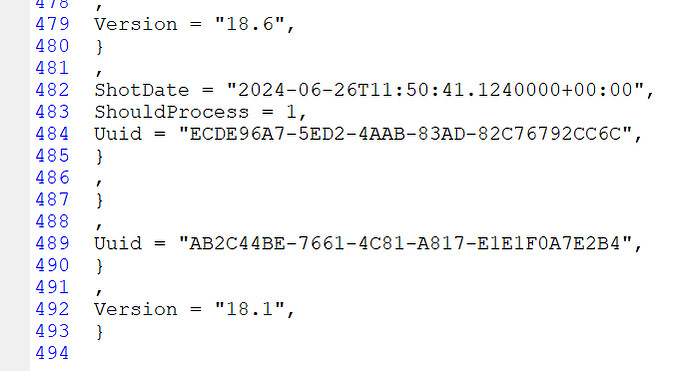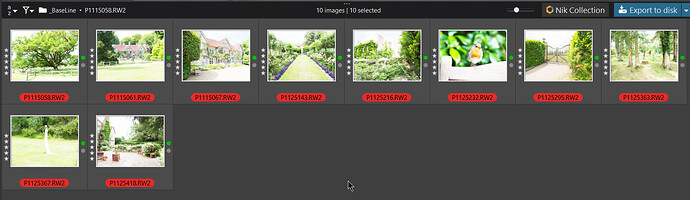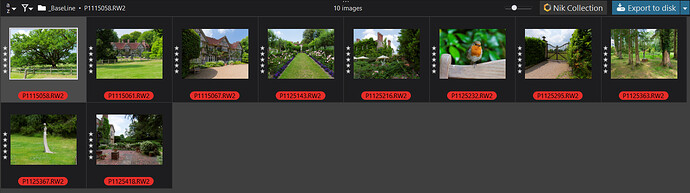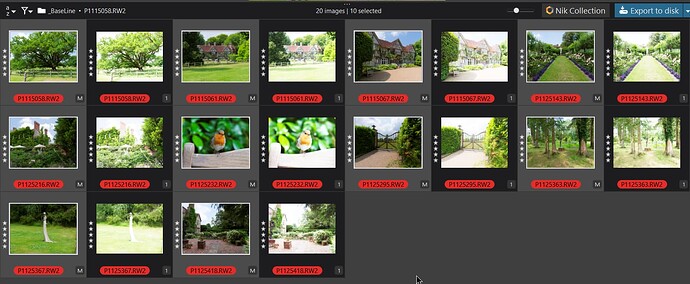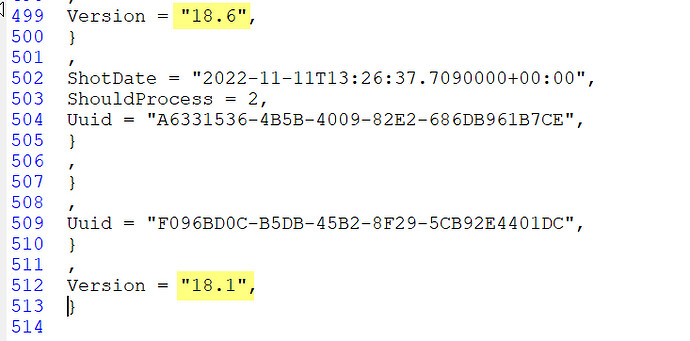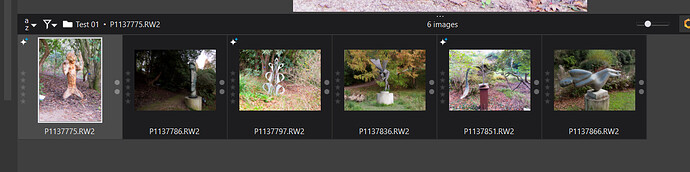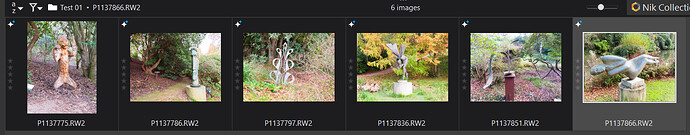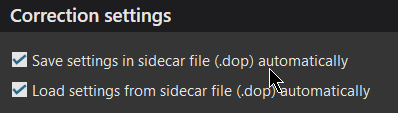@platypus Thank you for confirming that.
You have mentioned it before and the only reason for my “caution” was that I have not personally tested it extensively.
Arguably, it needs to be tested on Windows to ensure that it works that way but I am not volunteering for that task, its time for some other users to start testing DxPL(Win) for the benefit of the wider user community.
I do thank them for that one small “mercy” but I would like to have reasons to thank them for a lot more!?
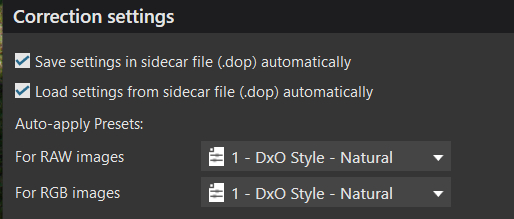
Impossible to have DOP Read and Write both turned off with DxPL(Win) unless you want a guaranteed VC.
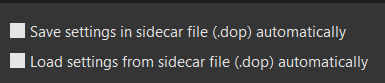
When DxPL(Win) has the Load setting off it will ignore the DOP but for a new discovery that will mean creating an empty database entry (actually using the ‘Auto-apply Preset’) and allocate a new UUID.
If you then Load the DOP manually, there is a clash between the new database entry and the DOP, for a start the edits aren’t going to match and neither will the UUID so the [M] will contain the ‘Auto-apply’ edit and VC[1] will contain the edits from the DOP.
Thanks to the super elegant coding of DxO (sorry sarcasm, is the lowest form of wit) there is no easy way to swap the entries over “en masse” or to tell DxPL to just use the DOP (or vice versa).
So, particularly when testing a new release, for those where the database matters (with Projects etc), the safest option to use with a new release, with the “restored” database that DxPL will automatically convert and create for that release, from an old one it can find, is
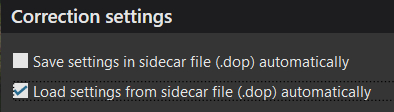
But beware where you leave any session in DxPL because I believe it will automatically start the new release essentially where you left off your editing session with the old release!
That is now less of a problem because DxPL does not appear to run off and create a whole load of DOPs for images in the directory on which it starts immediately.
There is a window of opportunity to go and set the ‘Preferences’ as suggested above to ensure that DOPs will not be overwritten with the edits from any “experiments” with the new release.
However, at this point the user is relying on the database because no DOP updates will occur automatically, they will only occur when the user does an explicit ‘Sidecar’/‘Export’. At that point the DOPs are now useless to the previous release, essentially the reason this topic was created.
I am tired of making such statements without access to the code and any assistance from DxO whatsoever. DxO support appears to be highly variable and the users let down by any inadequate support wind up here and we try to help the other users pick up the pieces.
I have one last mega post to write, maybe two and then I will try to avoid the forum as much as possible.
In the meantime my count program could be used to undertake some form of verification of the database before and after the upgrade and before any damage is done to the DOPs by user edits.
PL7 “Parked up”, PL8 is also "Parked Up:-
PL7 Counts:-
This indicates an error in my assumptions! There doesn’t seem to be an ‘Iptc’ entry for every ‘Items’ (images including VCs) entry!?
PL8 Counts before the Restore:-
PL8 directory with the pending Restore:-
The PL8 database will remain as when PL8 was closed down until it is re-opened.
PL8 after the restore, Oops we appear to have no ‘Projects’ @Brunok1 what a surprise!
Comparison:-
Why oh why did I get involved with this one!!
Edit:-
A summary of the counts which shows that DxO have a question to answer about ‘Projects’, I will make a formal Support request later today.
I need to investigate what I believe is going on with the other fields unless DxO feel like helping @DxO_Support-Team?
The counts are consistently down by 5 except ‘Projects’ which have vanished completely.
Please see Edit 4, the problem in this case is that I was Restoring directly from the PL7 database which was still open in PL7 and it lost the ‘Projects’ I had been editing at the time.
In Edit 3 a repeat of the test with PL7 closed worked.
In Edit 4 a repeat after adding another Project in PL7 caused the PL8 Restore to fail to include the newly added Project.
Sorry!
Edit 2:-
A directory is missing completely from PL8 after the ‘Restore’ of the PL7 database
which contains 5 images
I only visited that directory recently for reasons I have forgotten!!! Actually it was to create an arbitrary ‘Project’ entry for the test
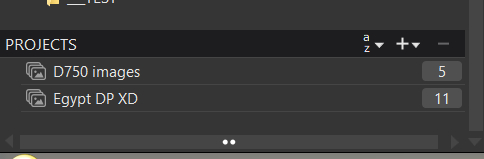
Oh boy!?
Edit 3:
But repeating the test worked as it should have so what went wrong the first time? In this test I completely removed the PL8 database before the ‘Restore’ operation, i.e.
- Remove PL8 DB
- Start PL8
- Restore PL7 DB in PL8
- Restart PL8
Edit 4:-
I believe the problem was that I was Restoring from a PL7 database that was still open in PL7. The counts program managed to get it OK but not DxPL Restore.
PL7 counts:-
PL8 Counts after Restore, minus the new Project 3:-