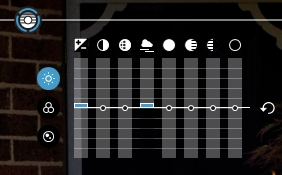DxO was asked about it, and they replied that this is how they intend the software to behave. It’s not a bug or unintentional omission. Our workflows must adapt accordingly. Of course, this doesn’t mean it’s considered a good design. DxO never defended their decision, as far as I know. They’ve been receiving negative feedback about it and so far haven’t said what they plan for the future.
So analysis weakness.
That depends on one’s point of view. This was an intentional behavior. The goal was to have the current local adjustment mask remain active while applying global adjustments so you could immediately return to the current editing state of that mask. It takes some effort to get used to working with it. As suggested many times , it would have been more user friendly if the LA icon had not been removed from the top bar to indicate its active status and to turn LA off.
Mark
![]()
![]()
![]()
That’s right. I use it like it too.
That’s obvious ! That’s the problem :
No feeback and no way to close the tool without opening again other tab.
So it can be confusing and it slows down the work.
And the same problem for any global tool which can stay active when jumping on an other tool or an other tab.
For example tone curve color picker should appear in the top toolbar (where crop/white bance color picker/etc… are). This lack is interface inconsistency.
I had an email exchange with support at the time they changed from this to the current poor arrangement. It was clear from that they knew few users were happy with the way it was working but as always once a new thing is introduced that’s it developers are off to the next one however bodged the current one is. We have this all the time they know LUTs and dcps need an identifiable folder to stop problems but DXO never returned to do that
![]()
![]()
![]()
![]()
![]()
![]()
But something that I have not seen mentioned is the lack of compatibility between the Main menu system and the LA menu system, what is missing?
Arguably the most useful element in DxPL, the edit on/off toggle, where the user can leave the edit settings at their chosen value and toggle it on and off to evaluate the effect.
Why is no such option available with LA? What possesses any designer of the interface with the idea that leaving it off LA is sensible?
It wasn’t available with the old LA interface but the redesign made it possible, if someone just spent 5 seconds thinking about it I might have one less thing to make me think that there is no proper unified design and/or design review team in DxO.
I am almost certain that the DxO software engineers do not use DxPL in “anger”.
They have one of the most active forums at their disposal and they simply don’t even vaguely use it or at least there is precious little evidence in the product that they do.
The divide and conquer, actually divide and complicate, strategy now adopted for the Beta Testing removes the frenzy and chaos of the old Beta forum but isolates users so there is no cross-pollination of experiences, ideas, results…
Arguably the most useful element in DxPL, the edit on/off toggle, where the user can leave the edit settings at their chosen value and toggle it on and off to evaluate the effect.
YES, I agree that’s a very effective evaluation technique … simple/easy, fast and visually clear.
Why is no such option available with LA?
And, that’s a very good question … Many of us suggested/proposed exactly that - but, to no avail, unfortunately.
As another related point; it’s obvious, for Global corrections, which tools have had changes applied to their settings - identifiable by the “blue flag” raised next to the correction tool’s title;
-
Why is there not a similar indication for LA correction tools ??
-
For example, when returning to evaluate previously applied LA slider settings it’s not always quick and easy to see which settings had been applied - and, for some settings, such as Temp/Tint, it’s impossible to know whether changes had been applied.
Please don’t take this as flippant but what about using undo/redo? That’s what I did with the old equaliser tool
@Joanna And if I want to see what is active and what is not and change a number of items at the same time to see the effect and bring them back into play in a different order and …
The Undo/Redo is a viable workaround with a lack of a professional solution.
DxO had the technology to do the job properly but chose, for reasons of their own, not to bother and then, like so many other things, the user has to live with the result or a lack of a result in this case.
It gets added to the long list of new features that have simply been poorly designed (a bit harsh in some cases but not in others) and then abandoned.
Even when the Beta forum was active they ignored the testers feedback in many instances (but not all) and users then have to live with the outcome for…ever or so it seems.
Yes, Undo/Redo is what we have to do because there is no on-off toggle. Unless we’ve made so few local adjustments in a mask that the Compare button is a useful toggle. I find it workable, but can’t help entertaining the thought that the lack of a toggle for each adjustment is “lazy programming” (i.e., DxO didn’t have time so they didn’t do it then and still won’t do it now…).
So I regularly double-click on an adjustment I want to turn “off” to reset it. Then use CTRL+Z and CTRL+Y to toggle it. DxO must have thought that would be sufficiently useful to let them simply reproduce the old equalizer behavior in a new interface that mimics the global adjustments interface. It isn’t - virtue involves striving for excellence, not doing the minimum.
Boooo, but oh well.
Arguably the most useful element in DxPL, the edit on/off toggle, where the user can leave the edit settings at their chosen value and toggle it on and off to evaluate the effect.
Why is no such option available with LA? What possesses any designer of the interface with the idea that leaving it off LA is sensible?
It wasn’t available with the old LA interface but the redesign made it possible, if someone just spent 5 seconds thinking about it I might have one less thing to make me think that there is no proper unified design and/or design review team in DxO.
Completely agree with you!
I believe the reason was because moving the equalizer to the LA panel was just a port of the original functionality rather than reworking of it with more usability features. In the end what we have is another example of an unfinished feature update. Hopefully these issues will be addressed soon, but based on DxO’s history I am afraid it may take quite a while. I guess it will be relegated to the backlog! ![]()
Mark
(i.e., DxO didn’t have time so they didn’t do it then and still won’t do it now…).
virtue involves striving for excellence, not doing the minimum.
Thank you @Egregius
I believe the reason was because moving the equalizer to the LA panel was just a port of the original functionality rather than reworking of it with more usability features
@mwsilvers Agreed or there is a possibility that the storage for the on/off would need to be added to the DOP so they left it alone as too difficult.
but what about using undo/redo?
@Joanna you have seen my comments in my earlier post but I forgot to say that as a Mac user you have a persistent “Advanced History” and you can dip in and out of the edit stack at any point at any time.
That is available to Windows users only during one session and is lost as soon as the product is closed.
In addition it really doesn’t compare with the normal function of the editor, one look at my side by side snapshots show how “sad” the poor cousin (LA) looks compared with the normal editing functions.
The first time I saw the “new” LA edit interface I felt I was stepping back to an old fashioned editor and said so in the Beta forum, when that existed. You can’t even look back into the forum to see if I actually said that because that was carefully destroyed by DxO.
The reason I bought OpticsPro 11 in the first place was that edit toggle feature plus the ability to stop editing and then resume whenever I wanted to!
With DxO it seems to be One step forwards (actually sometimes less than one complete step) and ?? steps backwards.
PS:_
It sometimes seems as if they are never happy unless they leave us with something to moan about, sadly that list seems to get longer and longer at every release, and I don’t just mean major releases.
and never any discussion, never any apology, never any timeline all the things I learned were important to good customer relations but then my customers did pay millions!?
In addition it really doesn’t compare with the normal function of the editor, one look at my side by side snapshots show how “sad” the poor cousin (LA) looks compared with the normal editing functions.
LOL, so true! I think you mean in terms of the usability, but there are also differences in functionality. Sometimes that isn’t a bad thing: for example, ClearView Plus is too strong in global adjustments but gentler in local adjustments. So it sometimes works better as a local adjustment than as a global adjustment. But blur is too strong and Selective Tone is sometimes too weak. Exactly like before, when we had the equalizer. No improvements, just a reorganization of the interface.
I could say a lot about Perspective adjustments and the tools brought in with a ViewPoint license. Those have not only stagnated - I’m having more problems since ViewPoint 4 than I did with ViewPoint 3. ReShape Fusion came to the rescue, but while that works well the legacy “global” tools remain unusable much of the time. The past two weeks, I haven’t been able to work on an image without also submitting a bug report.
Please don’t take this as flippant but what about using undo/redo? That’s what I did with the old equaliser tool
This works only for the last edit. Or it undo several edits at the same time (when using history or doing multiple undos).
What when there are several local adjustments ?
And what when there are several edits in a single local adjustment ? :
No way to evaluate the effect of a single correction in one local adjustment when there are several with undo, except the last one done.
Would be nice to have a toogle for any function inside each local adjustment.
So it would be easy to :
- see what has been edited in a single local adjustment.
- evaluate the effect of any edit in a same local adjustment.
For me this is a must have in this interface and I really thought this would naturally be added in version 8.
In fact I thought this would be added in an update of V7 and it wasn’t there only because of no time to finish it for the first release of new local adjustment design.
… what about using undo/redo?
Yes, that clunky process is how I’m now obliged to deal with this lack of clarity (with the new LA implementation) … Whereas, with the “old equaliser” changes to settings (even very small ones) were clearly obvious.
Note: I am NOT advocating the return of the old equaliser, BUT … this is a significant comparative weakness in the new implementation.