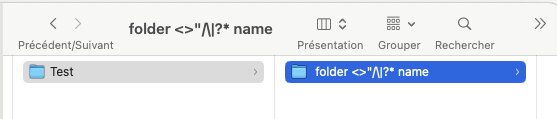I am at my brother’s home near Fellsmere, Florida, out in the country. He has a 5-acre plot of land, and shares with with lots of local critters. I brought along my repaired D750, and two zooms. I went out walking with him around the property late afternoon yesterday, and we were greeted by some rabbits that wanted nothing to do with us, and even less to do with my brother’s dog. Towards the end of our walk, my brother went off on his own, taking his dog home, and I stayed in a field with two rabbits that were pretending to ignore us. So, I figured if I took my time, maybe a photo op would present itself.
My camera should have recognized I was in Colorado a few weeks ago, but it didn’t, so I set it manually. I forget to set it back to Florida until late last night. I need to remember these things. Anyway, as long as I stood still, the rabbits seemed to ignore me. I slowly moved a little closer (not much) and to an angle I thought would make the rabbits look better. Rabbit #1 stood its ground, but #2 gradually approached it, until they were next to each other. So, I changed what I was doing to get a photo of both rabbits together. My 70-300 was set to 300, and I followed the advice here to use auto-ISO. Knowing that the ISO could have gone much higher, I wish I had set a much higher shutter speed, but I didn’t think I would need it. I wondered about aperture, but decided I should leave it where I had it, and focus precisely on the rabbit closest to me. The other rabbit would be less sharp, but I thought that was good. Rabbit #2 started cleaning its paws, which made the photo even better. After I got my favorite photos, the rabbits decided to move off, as did I.
Editing was going to be with PhotoMechanic then PL5, both of which needed to be updated. I played around with various crops, and gave up on my original idea for the photo, cropping in very close, which shows what I wanted people to see, a close, detailed look at the pair of bunnies, relaxing.
Durn, I’ve tried six times to copy the raw image file here, and each time I get the same error message “Draft is being edited in another window. Please reload this page.” I know I’ve got a poor internet connection, but how to I get around this?
Here’s the exported image, but I’m not sure why I can’t upload the raw file…