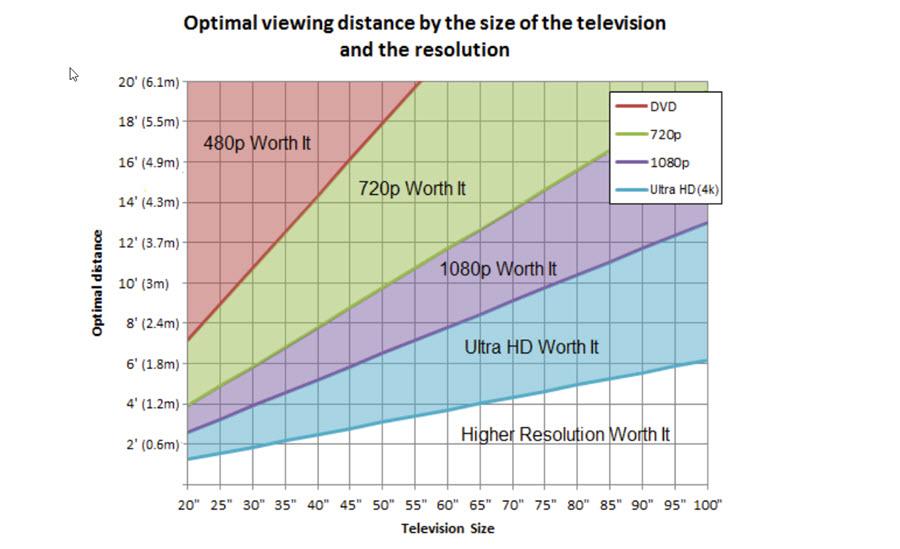24" and 27" screen
I use a 30” 21-9 screen. I find my self moving my head left or right (to obtain a clearer view)too often. Perhaps a curved monitor would be better. I may add an additional smaller monitor in the near future.
I some places where i visit they have a curved 21-9 screen. it looks create.
Somehow i like separate frames so a two setup.
one for main work and view and one as “side table”.
This sounds as a great option both FHD ?
Are you spreading the workspace of DxOPL on both or do you use the secondscreen as “sidetable”
webbrowsing other windows and such.
And the 27" as editing screen?
WOHW! as a normal 16-9 or as 21-9?
that’s almost a fullblown TV, 4K?
3840x2160 Samsung, 16:9 - big text for old eyes.
3: 14" HDR WQHD screen on a laptop. Great image quality but a bit small for DXO Photolab…
Hi!
Eizo cg 277 + LG, dual screen
27inch screen, Imac, no laptop usage nor tablet.
I think your the first who’s not on a 24plus or dual setup.
Lot of hide and show actions to keepimage field as big as possible i think.
In your case solo mode will help a lot to keep the screen clean.
24" full HD IPS display (+older 23" full HD display, if I have enogh space on my desk for it)
Desktop:
Dell U2414H, Dell SP2008WFP - Only run PL on the 24" monitor, other monitor used for other things
Laptop:
Microsoft Surface Book 2 (3000 x 2000 pixels) - Usually PL runs full screen
I am a home user and such a “office rigg” i don’t think i get it trough my domestic judge,
A screen which is close to profesional color rendering is ok but then it’s only true when you calibrate with a tool. It’s a rabithole from there.
Same as 4k, usefull?
You need a 30" to bennefit fully of it. ( i think)
Icons of windows and characters are 4 time smaller too
You can adjust those in Windows. (I’m not at 4k at this point, though…)
I don’t know anything about viewing monitors. But 4k refers to the horizontal resolution and 1080 by example to the vertical resolution. 4k could be 3840x2160 and fhd 1920x1080.
Personal I believe that viewing distance/quality is more based on the pixel size of the monitor.
George
qoute from Eizo.com
Two types of 4K
- 3840 x 2160 pixels (4K UHD)
4K UHD is 4K as defined by the ITU (International Telecommunication Union). It has twice the horizontal and vertical resolution of full HD and has been adopted by the television industry.
- 4096 x 2160 pixels (DCI 4K)
DCI 4K is 4K as defined by DCI (Digital Cinema Initiatives). The horizontal resolution is higher than 4K UHD. This resolution is twice the horizontal and vertical resolution of projectors (2048 x 1080 pixels) and has been adopted by the film industry.
This article is interesting in getting some information about use of 4K screen with pc functionality.
it becomes a new standard i think.
I mean be careful with the naming. In your diagram all resolution are named by the smallest, vertical, resolution but the 4k is named by the longest,horizontal, resolution. The difference is a factor 2, not 4.
I did make a choice for my monitor based on 1) wide screen, I believe 21:9 2) pixel size, something like 100dpi.
I have a LG 29UM67, 2560x1080, 96dpi.
George
Personally, I’ve been using three screens for quite a while: 2 27-inch 5k screens (iMac) and (Eizo) one 24-inch (2920x1200) screen (Eizo).
I place the menus and image explorer on the 27-inch iMac - the second 27-inch is dedicated to the custom screen. In the custom screen, I display the photo on practically the whole surface. Apart from the various tools present in this screen.I’ve created a few tool palettes organized according to my workflow. They contain the tools I often use in a personal order.
The only concern I have in a rather random way comes from the image explorer which, for no reason, seems to stick to the main screen. But it’s so rare that I won’t discuss it.
Peter, in your configuration, do you let the palettes on the custom screen?
In the custom screen, I display the photo on practically the whole surface. Apart from the various tools present in this screen.
Yes i use my 24 ips as dxopl screen, i tried the floate and redock but it irritate me that it doesn’t return to it’s left place, the one i decided.
So i use hide and get back. Close the tools as small as possible.
Second screen is for other things webbrowsing, foldersearching such things.
24 is a bit small for this so i use the zoom function alot.
Two screens: one very old 1280x1024 resolution and a 1920x1080 resolution one.