Agreed.
I waiting batch renaming until 10 years ![]()
For the moment PL want to optimise photo in real time. This is not compatible with culling or comparison.
In a another way, this is the job for viewer software.
Pascal
Agreed.
I waiting batch renaming until 10 years ![]()
For the moment PL want to optimise photo in real time. This is not compatible with culling or comparison.
In a another way, this is the job for viewer software.
Pascal
[quote=“nikki, post:34, topic:11678, full:true”]
I suspect a lot of users would like layers. I rarely use them, but it seems others do.[/quote]
Hi,
Layers are just another way of presenting local adjustments. Basically, the underlying mechanism is always the same : define a part of the image that will receive specific settings with some kind of feathering and control of opacity. Call it layer (C1), adjustment mask (LR) or whatever, this is always the same thing and this has nothing to do with “real” layers like in Photoshop.
[quote=“nikki, post:33, topic:11678”]
Personally, I do not need or care about a DAM. I use the folder structure on my hard drive or external drive. Very simple.[/quote]
Although I’m advocating against further development of a DAM feature in DPL, I’m not advocating against DAMs in general. Simply using the folder structure on the disk is from far not enough when you have to manage projects, prepare exhibitions, etc. If you need to work with photos belonging to different folders, either you have to duplicate some of them OR you benefit from the collection/album feature of your DAM and your life will be easier. If you have to deal with a big number of photos, just navigating the disk tree will also not be enough when searching such or such image you don’t remember in which folder you stored it.
There’s something I’d like to make clear. DAMs are extremely useful. When I say that I don’t wish to see a DAM in DPL and prefer to see it working like Canon’s DPP for example, it’s because I’m aware that DxO don’t currently have enough resources to simultaneously enhance their powerful RAW processing tool, redesign their user interface and implement a DAM that would/should be equivalent to the DAM in Lightroom. So I prefer to have a solid and stabilized RAW processing software without any DAM feature with which I wouldn’t be satisfied anyway.
DPL can easily be used from Lightroom (the catalog feature is free - it continues to work even if you have cancellled your subscription), from Adobe Bridge (which is also free) or from other independent DAMs like digiKam (free), iMatch, Photo Supreme, Daminion…
DPL already has a very nice Lightroom roundtrip manager. I think that developing the same kind of tool for Bridge or a few other popular DAMs would be enough. This way, they could put all their efforts and know-how on the development tools and the DPL UI.
My two cents.
You have my full support on this one
You are welcome.
I did complete the survey but its questions were too simple and general compared to what you will find here on the forum.
I do not have specific ideas right now since I only have a vague idea of how PL works.
How many and which functionalities of PL will be disable or truncated because there is no specific camera profile… you (DxO) will tell us. The less, the better.
OR make sure you can create more profile from old and new cameras. Can we help ?
Pat’s suggestions are spot-on. You will never match Lightroom for DAM (sorry, you don’t have the resources, and spending part of what you have on a DAM only weakens the product).
I suggested a half-way on Fuji was to allow DNGs from Iridient Developer/X-Transformer to be imported. You allow other DNGs, but not the output from Iridient. Not ideal, but you don’t have to do very much to at least have some compatibility. Fantastic, no, but at least allows Fuji users to access DxO for all their images.
And you have been promising Leica D-Lux 7 support for an eternity, but still not here after, what 15-18 months?
Best wishes,
Rick
This is not meant as a reply to @m-photo. Just as a general post.
In my opinion the developers at Dxo have been far too slow to adopt changes or address user’s concerns about functionality.
I have been using PL and OP before it for many years (since OP 6) and submitted a change request perhaps 5 years ago asking that OP display image changes made in external applications. You could send a photo to PS or some other editor, modify it and save it back, but OP would not display the changes. This change took perhaps 3 years to be accepted as necessary and another year or so to be implemented. That is too long, and it is only an example.
I think PL is a great workflow tool and has improved greatly over the previous OP versions, but the software still seems to be a bit behind the curve in adjusting to faster and more powerful chips. Current “AI” technology is being leveraged by other software developers in photo editing but not by Dxo as far as I can see. Why is there not some “AI Enhance” or “AI sharpen” or “AI something else” available in the Nik plugins and so available in PhotoLab?
Yes, again Pat is spot-on! If you have 25-50 engineers and tens of millions of dollars to dedicate to a DAM, then go for it. But I’ll bet you don’t. A half-baked DAM is worse than nothing (look at Luminar’s history). I doubt that anyone will be able to compete with Lightroom for a built-in DAM. Yes, professional reviewers complain, they always do. They will never find anything to equal Lightroom, so it is a loser’s game to try to win them over. Most of your users are not professional photographers who demand a LR equivalent or better.
If you could figure out an alternative or two, even using outside existing programs (Bridge, NeoFinder et al) and provide a convenient link a la the way you do to Film Pack), that should suffice. I think it needs to be built-in or linkable though, as it then looks like a more complete offering. Anyone who wants alternatives is still free to choose their own, a bonus feature  .
.
Rick
+1 Mike
I agree with your first part.
But IA, don’t you think PL gives us much better ? Lens sharpness for the first.
Pascal
I think you may have misunderstood what I meant. I was not suggesting that PL replace the current controls with AI settings. I was suggesting that PL add some AI controls to the existing set of controls so that a user could have something like AI Enhance propose a suggested exposure/brightness/contrast/etc combined setting and the user could disable it, adjust it or use it as given.
One of the things I like the best about PL is the range of most of its settings and the ability to manually adjust them. I would not want to lose that.
I have no need nor desire for a DAM. I copy images to my main SSD, adjust them, copy the jpgs to a separate location for viewing and copy the original raws to a set of backup locations, so any original location information for a DAM is lost right after the photos are processed.If I had a DAM database I would just delete it after processing my photos.
However I think that your suggestion is right. Find some company that has a good DAM and provide linkages between it and PL so that people who want it will find it useful and those who don’t will not have to buy it. Presumably there is a way to do that better than the existing links between PL and LR, which I find to be a bit of a kludge to use.
Hy, Mike,
a full blown DAM is not needed for many people.
i managed to use a folder structure which is the same on the other side of the proces.
one contains my source files (RAW, TIFF JPEG) the other my end product.
the folder structure in the end product is watch by Adobe elements library.
until now i just added keywords/tags only at my endfolder structure. (searching there give me a location similair on the rawfile folder structure (copy the wanted images in a project folder with explorer and open that with DxOPL.)
This year i started to use XnViewMP to create XMP-sidecarfiles for my source files.
Why? wel DxOPL made a search function. so no i can search inside DxOPL make a project and don’t need to fysical copy the rawfiles in to a new folder which i need to remember to throw away after completion, because of preventing storage pollution.)
And when DxOPL is ready to implement a one on one passthrough of XMP readout in the export files as properties IPTC, i also can stop with afterwards re-entering taggs inside Adobes library. until then i build up my rawfile archive with keywords just incase… 
A big editing module inside DxOPL for keywords and exif data can be neet to have but some people like to not use the DB for speed. and use a external application for that. In that case a propper one on one passthrough is enough.
So if DxOPL can be managing to have both ways, a simple pass through which doesn’t sues much resources after indexing for internal searching. and a possibility to add and edit entry’s in XMP and IPTC and EXIF data if one like to use that. (at the cost of large DB and thus slower refreshing.)
There biggest “problem” is de optical module loading which causes the preview to “pop in place” that time it needs is slowing the culling scrolling proces down in preview mode in the library section.
That needs to be nearly instant changing imagepreview when scrolling before a “payed” bussy user can be happy. i just wait and do something on my second screen 
One other thing.
Why does PL not allow use of plugins. I know that is a bit of a nightmare, given that there are so many and perhaps not all follow the guidelines for PS compatible plugins, but PL does not even allow use of the ViewPoint 3 plugin and that is Dxo’s own product.
I know what you are going to say - the ViewPoint functionality is already in PL in the distortion panel, and much of it is. But there is functionality in the plugin and app that either is not in PL itself or exists, but not in full form. 8 Point Perspecive is one example.
I have to disagree about Viewpoint 3, I just reviewed Viewpoint 3 features vs PhotoLab’s Perspective features to confirm what I already knew. I see the 8 Point Perspective feature in PhotoLab. The only feature in Viewpoint that is not in PhotoLab is “Force Horizontal” which can be easily accomplished in PhotoLab by shifting the position of the Force Parallel lines. And, of course, unlike the plugin-in in PhotoLab, Viewpoint standalone is not usable with raw files. What other things can you accomplish with Viewpoint 3 that can’t be done in the PhotoLab integrated plug-in?
Mark
FP and VP are 2 plugin that work with PL and has their own palette.
Nik is now in but would be nice to have .xmp integrated not sent as .tiff (work in progress?)
@mwsilvers explained it well, it does work.
So what plugin are you referring to that you want?
The only feature in Viewpoint that is not in PhotoLab is “Force Horizontal” which can be easily accomplished in PhotoLab by shifting the position of the Force Parallel lines.
In the PS plugin you can change the H/V ratio - ie, stretch the image horizontally or vertically. I don’t know how to do that in PL3 so, if there is a way, perhaps you can tell me.
Also, in the PS plugin in the Miniature section you can select Symetric Position or Symetric Blur. You only have the choice of Symetric Position in PL3.
I was wrong about the 8 position not being in PL3. I did not look carefully enough. Sorry about that, but I also find that it is much easier to properly set up the horizontal and vertical lines in the PS plugin since you have enlarged views of them while you can still look at the rest of the image normally. In PL3 you have to zoom the entire photo just to make sure you are placing those points properly.
> FP and VP are 2 plugin that work with PL
VP does not work as a plugin and as I responded to @Mark some of its functionality is missing. VP, as a plugin, would be my first choice. There are also some Topaz plugins that I would find useful - most especially the AI ones, Sharpen and Adjust, but also it would be nice to be able to call Skylum’s Luminar 4 to use their very handy sky replacement functionality. As it is I have to export to the app, process and then return it for further processing and that just means I end up with one more image than I want or need.
> @mwsilvers explained it well, it does work
I did not say it did not work. I said it was not as complete as the stand-alone and plugin and explained why in my response to him.
Ps is pixel editor which PL isn’t but RAW processor. already been requested that when cropping you can include some lost back.
right there symetric position
*within PL3 in VP palette
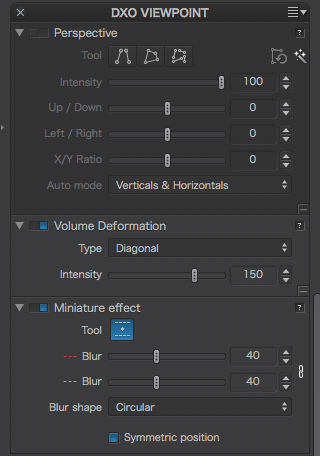
I was asked to provide examples of functionality available in VP 3 but not in PL3. That is what I did.
ViewPoint 3, which is not a pixel editor, provides for stretching both horizontally or vertically. PL3 has no equivalent. Cropping more or less is not the same as image stretching or shrinking, both of which can be very helpful when dealing with fisheye images.
Again I stress that VP3 is not a pixel editor so I am not talking about stretching in PS. I am referring to stretching or shrinking in VP3.
What is there is the ability to specify only the Symetric Position. Where is the equivalent of the VP3 Symetric Blur?
I agree with not using resources for DAM development. I use digikam for DAM and it works great. DPL is my main developer program and I would prefer that they not spread their efforts.
That said being able to read and display stars (which it already does) flags, colours and other “sorting type” ideas from other programs would be nice.
Sher