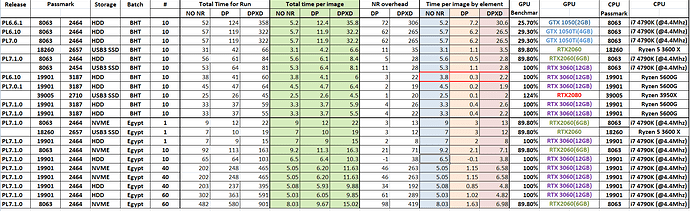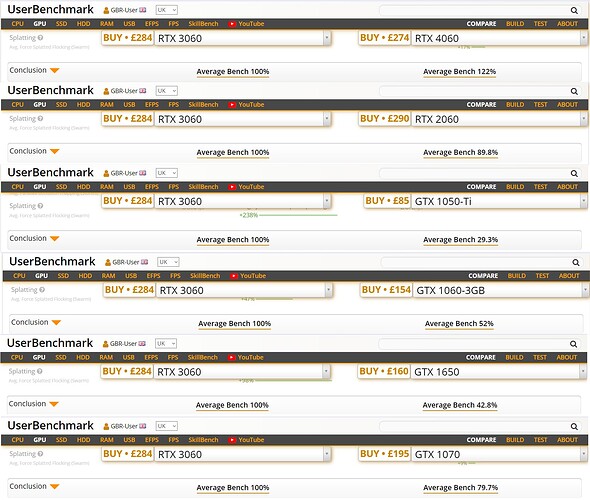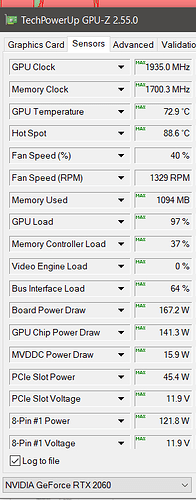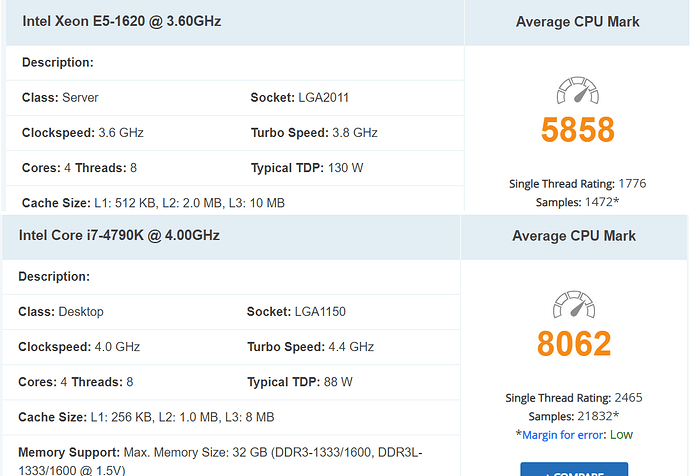I got a GTX 1050Ti on eBay (UK) for around £70. It reduced my DeepPRIME export time from around 4-5 minutes to around 30 seconds.
As @stuck indicated the GTX 1050 Ti is a good lower end/lower cost card. An Nvidia design, it is available from several different manufacturers and will greatly improve DeepPRIME and DeepPRIME XD processing time.
As an added bonus it does not require that a separate cable be attached to your power supply like most higher end cards. Since my power supply doesn’t have such a connection point, the GTX 1050 Ti was one of the few choices that would work for me. The one I have was manufactured by MSI, a reputable company.
Although it is an older design the GTX 1050 Ti is still readily available new from several manufacturers. New copies are available on Amazon for around $200 USD, with some a little less expensive, and some a little more expensive. I also found this refurbished MSI GTX 1050 Ti on Amazon for $139 USD
As @stuck discovered, there are also a large number of used GTX 1050 Ti graphics cards available on eBay for less then $100 USD.
I have a Windows 10 machine from 2016 with an i7-6700 CPU @ 3.40GHz processor, 24GB of ram. and my MSI GTX 1050 Ti card which I installed three years ago. I export my 20,9mp Nikon Z fc NEF files with DeepPRIME in 13 seconds and with DeepPRIME XD in 34 seconds.
Mark
Hello and welcome @TobiH, athough at that budget it will be nearly impossible, do consider if you can’t at least go for a used RTX2060 if your power supply supports it. If you also need a new power supply too, then it really would be too far off your budget.
Happy shooting and processing with PhotoLab ![]()
@TobiH I managed to get a 2060 on Ebay for £120 + postage (a good deal but one you might be able to achieve). This has replaced my GTX 1050Ti in an i7 system and goes alongside an RTX 3060 in a Ryzen 5600G.
The 2060 is not as fast as the 3060 but for DeepPRIME XD the difference is considerable compared to the 1050Ti, less impressive when dealing with DeepPRIME.
I saw a 1650 in Cex for £85 and a 1660 or 1660Ti would still be an improvement over the 1050Ti which itself is an improvement over an IGPUs etc…
One of my boring spreadsheets
BHT is a batch of images from my Lumix G9 that I ran on various combinations of equipment as shown and the Egypt batch is from the Google spreadsheet but the single image is repeated to create a batch.
The 3 columns are the export times for the run with ‘NO NR’ (noise reduction off so using CPU to undertake the renders of the edits alone), DP (with DeepPRIME noise reduction) and DP XD (with DeepPRIME XD).
So we have 52, 124 and 358 for No NR, DP and DP XD on one of my I7s with a basic 1050 board, 57(!?), 119 and 322 seconds on the i7 with a 1050Ti card and 56 (!?), 61 and 84 seconds (the i7 with the 1050Ti and then the RTX 2060 is loaded with all kinds of “rubbish” so it is never idle).
The times for the Egypt benchmark image, and batches created from that image) are also included.
If you are principally interested in DP then you have 124 versus 119 versus 61 for 1050(2GB) versus 1050Ti(4GB) versus RTX 2060 for a batch of 10 Lumix G9 RAW images.
Sadly I think you will be lucky to match the £120 (138 Euros) that I bid for the 2060 but I consider it was worth it in my case.
Happy hunting.
Thanks a lot for your answers, great!
I didn’t know the GTX-series is supported, too, I thought it was all about the RTX-series With this information I can search further.
Right now, there is an Nvidia Quadro K2000 installed, which is highlighted with an * in DxO-settings, probably because it is not (fully) supported. However I am a bit puzzled as Nvidia calls the Quadro-series “RTX”, too, and in the settings I can choose from many different presets (“3D App - Video Editing; Calgary Scientific; RedWay3D” and so on). I can also change settings for "FXAA, CUDA, Shadercache etc.).
But, maybe this card is too old anyway ![]()
That only started in 2018. Older ones like yours are not RTX.
Also according to the following page, if your card is taken to be 100% performance, then the next GTX up is a GTX260 at 151% - so your old Quadro is not really that good with current software:
Also while GTX cards do work they lack the type of cores that RTX cards have. It’s these cores in the RTX series which bring a big advantage, not only when using PhotoLab but a lot of other still image or video tools too.
Completely agree. When comparing the Nvidia Quadro K2000 to the GTX 1050 Ti, mentioned above by @stuck and me, the GTX 1050 Ti has 461% of the performance of the Quadro K2000, and the 1050 Ti, itself, is on the very low end of cards that support DeepPRIME and DeepPRIME XD processing.
Mark
How old is your PC? most of the graphics cards out there need PCI express v4. The GTX 1050 (plain and Ti) works with PCIx3. Might be a reason to get one of those. I think the 1060 does as well.
I think a card where that would make any measurable difference (PCIe 3 vs 4) is very far outside TobiH’s budget.
I really would be more concerned about the power supply.
I disagree, I got a second hand GTX 1050Ti within @TobiH’s budget and it made a huge difference and I didn’t have to be concerned about the power supply.
for those who haven’t seen
→ GPU advice (check the whole thread)
→ PCIe 3.0 vs. 4.0: Is PCIe 4.0 Worth the Upgrade? | FS Community
I think he is referring to PCIe 4 cards that would make any measurable difference being out of his budget. The GTX 1050 Ti is a PCIe 3 card.
Mark
Ah yes, on re-reading it, I think you’re right. Sorry for my misunderstanding.
My bad… I re-read and also thought… better way to say it is: any card within Tobias’ budget would likely perform the same on a 3.0 or 4.0 PCIe slot.
@TobiH what are the other specs of your PC?
@bobkoure my i7 4790K motherboard is PCie 3 but my tests with that machine have been with the GTX 1050Ti (PCie 3), the RTX 3060 (now in the 5600G) (PCie 4), and the RTX 2060 (PCie 3) but in all cases the motherboard can only handle PCie 3.
While I am sure that PCie 3 versus PCie 4 makes some difference I have no way of being able to measure that in practice.
However, the spreadsheet that I used as the basis in my post above originally contained a column where I attempted to assess the performance ratio between the card performing DxPL exports and the performance with games undertaken on the https://gpu.userbenchmark.com site and certainly my GTX 1050Ti and GTX 1050 seemed to underperform compared with the GPU gaming benchmarks.
I think that the RTX cards design gives better performance for DxPL export than does the GTX cards. However, the RTX cards cost more and it will be hard to get a RTX 2060 for £100!
So the GTX 1050Ti underperforms compared to the RTX 3060 in the spreadsheet when running on the i7, i.e.
gives the ratio of GTX 1050Ti to RTX 3060 as 6.2:1.1, i.e. the 3060 is 5.636 as fast as the 1050Ti for DP exporting and 26.5:2.8, i.e. 9.46 times as fast for DP XD. In both cases for Gaming benchmarks we have 29.3%:100% i.e. the 3060 is 3.413 times as fast as the 1050Ti.
Power supplies are certainly critical for game playing but DxPL does not use the GPU card continuously and my 550 W Seasonic Platinum power supplies have no problems coping with the 2060 and the 3060 whatsoever. However there is the question of power connection for the GPU? The 1050 and 1050Ti get power via the PCie socket but the 2060 and 3060 need the additional power connector to the graphics card.
The i7 was fitted with a Seasonic 550W power supply when I first tested the RTX 3060 fitted to that machine and that supply went with the RTX 3060 to the 5600G machine. The i7 then ran the 1050Ti card with a cheap old 550W power supply until I replaced that with another Seasonic 550W power supply and the 1050Ti has now been replaced by the 2060 from Ebay in the i7.
Each successive generation of NVidia requires less power than the previous and seems to give better performance for gaming so currently for gaming we have
But please note my comments above about GTX versus RTX cards
@TobiH buy the best card that you can afford but beware the power connections required and if you have a very low power power supply that might be a problem, but as I stated above DP and DP XD don’t require power all the time. Here is the log from GPU-Z for a DP XD run and set to show maximum figures, the 1050Ti is currently not fitted to any machine so I can’t get the figures for that GPU
PS:- @mwsilvers given the recent problems with DxPL defaulting the graphics to CPU for exports because of a code change that attempted to get memory for the upcoming export in advance, look at the memory used according to GPU-Z only 1094MB!?
Amazing, such a response. Thanks a lot!
With regards to my PC, which is an older but still very fine Workstation HP Z420 with one Intel Xeon E5 1620 CPU and 16 GByte RAM, I have bought an nvidia GTX 1050 Ti for only 60 € today. I think with regards to “logic” anything beyond that would be a waste of money.
@TobiH Budget will always be a major consideration but your processor is certainly slower than mine i.e.
However, the investment you made should result in times not dissimilar to my 1050 Ti with respect to the portion of time spent doing noise reduction. A more expensive card would still have been movable to another system later but second hand prices on those models is falling and will hopefully continue to fall!
My 1050Ti was bought at the start of the pandemic when almost all cards I had previously been considering (1600, 1650 and “lusting” after an 1800) vanished, partly because of the pandemic and partly because of crypto currency.
It cost £159 new with no real alternative on offer. I then bought the 1050 second hand for £109 a bit later to go into my test machine, also an i7 4790K, actually my original machine, my current daily machine is an I7 4790K that I bought second hand from our eldest son when he upgraded to a much more powerful Ryzen system the year before the pandemic.
The Ryzen 5600G which is now hosting the RTX 3060 offers a lot for about what I paid for the 3060 but brings with it all manner of licensing issues, hence it is used primarily for DxPL and the other software that do not have draconian licensing policies and the i7 4790K remains as my main (daily) system for now.
Best of luck with your new hardware addition.
Regards
Bryan
PS:- Although the GPU is not used for normal editing if you set DP or DP XD on an image then the time to display an image when selected for customization, and worse, according to my testing, even just browsing the thumbnails actually calls upon the GPU when going from image to image. So if the GPU is not present or the CPU is selected then the CPU usage will go through roof.
Any GPU, even an IGPU will help alleviate that problem!
Yeah, wouldn’t have suggested an RTX - should have asked first ![]()
Have fun with improved editing and exporting speeds.
I know the busses are down-compatible, don’t know if the GPU cards are as well. If I had a m’board that only supported PCIe 3, I’d hesitate to buy a GPU that was built for PCIe 4 - but I might be overcautious, coming from the days of building PCs being a major PITA - and at least one component not playing well with the others.
Thanks for the massive amount of work!
That is exactly what I did when I bought the RTX 3060, it was bought for and fitted to the i7 4790K and worked just fine. “Unfortunately” it made me question whether it was time to upgrade the rest of my hardware which I “foolishly” did!
I bought a motherboard that could take a Ryzen 5900X if necessary, about twice as powerful as the 5600G (at a price) which I bought to keep costs down.
The “problem” with the 5600G machine is the licencing issue with some of the software I “own”, so I am currently sticking with the i7 4790K as my daily machine, hence the upgrade to that machine to include a second-hand 2060 card.
However, at least one piece of software that I run is “eating” memory on the i7 as the day goes on so I have got to do some work there to find the culprit.
The main reason for not upgrading might be lack of power from the power supply, although my 550W supplies provide plenty for DP and DP XD and are a good investment for any future upgrades except a move to a “mega” graphics card which simply isn’t going to happen.
The other is that the 2060, 3060, 4060 etc. do require the additional power connector from the power supply to the graphics card and without that more powerful graphics cards are simply not possible!