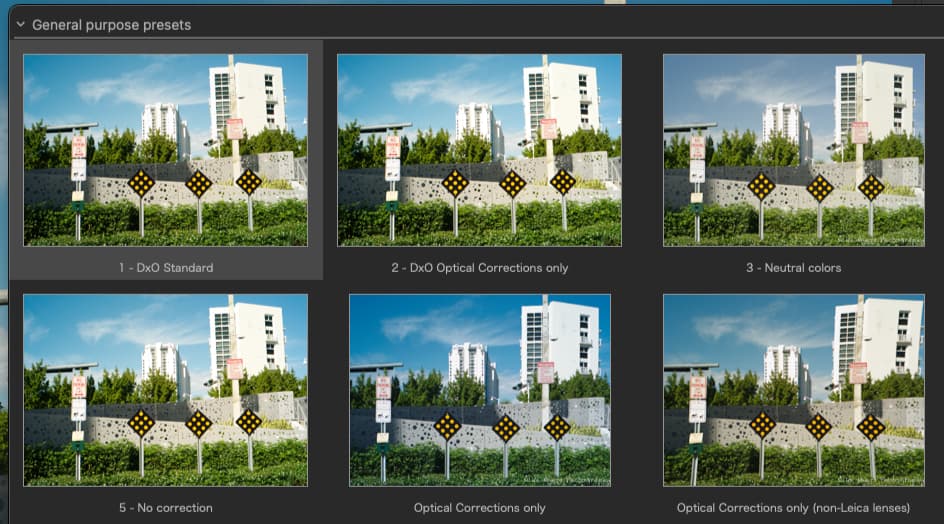Among other reasons, many older cameras didn’t support lossless compression of raw data. DNG conversion allows for applying such compression, cutting file size nearly in half. I’m not sure what Adobe uses under the hood (LZW, ZIP, etc.), but it’s not a lossy compression like JPEG. All the original information is retained, it’s just represented in a more compact form.
Presumably, PL users would always use PL’s Export to DNG process - - No ?
John
The answer is “no”. DPL does not support all camera’s output, be it RAW or converted DNG. Use Adobe DNG converter and modify the camera model to get DPL to open itself to the modded file.
One could also modify the original file, but it’s preferable to work on a copy (the DNG) with a standardized metadata structure (supposing that the converter does that too).
Hi,
could you please give us a short example hoe to change the camera model in the exported dng. It would be a good workaround for smartphone raws.
Maybe it’s possible to create a batch process
best regards
Guenter
Just to be a little more precise - modifying the camera model only works with RAW files from cameras whose RAW data can be interpreted by PL. For example, Nikon D100 files cannot be demosaïced, regardless. There may be others. Anyway, in the spirit of not tampering with RAW files in case you corrupt them, I would recommend, as others have, converting to DNG using Adobe DNG Converter then, at least, you still have the untouched original for if and when DxO get around to providing a way to read them.
The term is “work around”, sounds less illegal…
See? He knows the drill.
Hi,
I will stay on Affinity Photo with my smartphone DNG’s.
It’s good enough for the quality and the Raw developer from AP does a really good job for this stuff
Thanks
Modifying the camera model in a raw file does not necessarily mean that DPL will be able to do anything sensible with the modded file. It worked for Mike’s M8.2 raws though.
Although DPL is good at what it does with supported files, it is practically unusable for all that remains.
I changed the model in my DJI Mini 2 files before it was supported and it worked pretty well and PL4 could then demosaic them.
these autocorrection gimmicks need a couple of school years more ![]() mine is embarrassing me whenever I think “that went smooth”. I also try to demosaïc and to demoniac (that was without the double dots). I like your democratic better
mine is embarrassing me whenever I think “that went smooth”. I also try to demosaïc and to demoniac (that was without the double dots). I like your democratic better ![]()


 Autocorrect is annoying
Autocorrect is annoying 
From my point of view, it is much more important that I use a specific lens for the photo I want to capture, than it is that I use a specific lens because PhotoLab understands it.
I don’t use the cameras that I do us, because of PhotoLab, but I would prefer to edit in PhotoLab if possible. If I’m limited to only DarkTable for editing, I’m disappointed, but I go right ahead and use it.
If I can’t have filet mignon for dinner, I’m still enjoying my dinner just as much if I “only” could find rib steak, or sirloin. I’ll have a full tummy and feel good regardless of which I had/used.
Also, I learned something new last night. If I want to edit a photo from my M8 by renaming the camera as M9, I need to edit the EXIF data before PhotoLab “sees” the file. Once PL marks the image as not editable, changing from M8 to M9 does not fix my problem. If I then edit my filename I also need to change any character in the file name. If so, PL sees it an acceptable image, and doesn’t complain about an unknown camera (because it thinks it is using a supported camera).
Anyone know where in PL it stores this data? Instead of editing the image, can I make a change in PhotoLab such that it thinks the image came from a supported camera?
For such operations, you’d need to deep dive into PhotoLab’s database. It contains a list of camera models read from the image files. You could possibly add another body (with all the correct and necessary entries) and relate the new body to whatever item in whatever table necessary. Such manipulations should work in theory and could be rendered obsolete in a next moment, when DPL overwrites all the changes again… My advice: Hands Off!
Changing the camera model name in a copy of the source file(s) can make these copies visible and workable, but you’ll never get the quality that is possible with supported files, lens modules etc.
As long as you want to work with your M8.2, you’d want to keep Lightroom or use whatever software you like, as long as it supports the files, and avoid hacked duplicates that deliver sub-par quality from an otherwise good processor.
Agreed, if I use my M10 with my supported lenses, PL5 will be able to give me a head start on correcting defects in the images, but if I’m going to edit in PL5 without that head start, or in DarkTable (also without) what’s the difference? Why couldn’t I manually do all the corrections what are needed to correct for the camera gear I’m using?
If I was forced to make a choice of not using my M8, or not using PL5, I’ve already made that choice - using DarkTable instead. Now thanks to everyone here, I can do most of my editing in the same editor I always try to use - PhotoLab. I prefer PhotoLab, but if I don’t have access to it, there are always work-arounds.
My plan was to use PL5 selecting “no corrections”, but I forgot to do this. Now that I click on “Presets” I see the choices it offers me:
Very strange - apparently I could hav clicked on “Optical Corrections Only” and saved some of the work I had to do in correcting the perspective? Makes no sense to me. I planned on doing all this manually.
That’s not at all the way I see things. At times, I obviously want to work with my M8.2, but I’m more likely to use my M10 or my D750. As I see it, the only thing I am “hacking” is the camera name in the EXIF data. I expected to do any and all corrections manually, in whatever editor I might select.
As I’ve unfortunately proven over and over and over again, I can quite easily create sub-par quality, not because of the software, but because of my own limitations. There are lots and lots of image editors - they are all just “tools”, and tools are no better than the people using them are capable of.
Were you to tell me that PL5 does all this more easily, because it understands my camera gear, I would completely agree with you. To me, the word “easily” doesn’t belong in the same sentence that includes the word “Leica”. Regardless, I suspect @Joanna is capable of doing all the corrections manually that PL5 does for us so quickly and easily. If the question was who does it “better”, PL5 or Joanna, my money would be on Joanna. The software just runs code, and manipulates the image. Joanna uses here eyes, and makes things look best.
(Having said that, I’m no Joanna, not by a long shot, and I can only create images to the best quality I understand, and I often don’t see things at first that others see. But even so, technical perfection as I see it is NOT what makes an image good or bad, although it helps. Things like composition and timing are far more important to me. Then there are people like Ansel Adams, who we all think of as perfectionist, but they had to grow and learn too.)
The photo up above is more or less a “nothing photo”, boring, nothing really to “see”. Being bored at the time, I wondered how well I could capture it, moving things around until I was pleased, getting shapes the way I wanted them, and trying to exclude anything that would detract from the image. It was fun to do, and I ended up with more than I expected. I didn’t expect the Chinese lens to do even this well. My final “test” was to look at the finished image in a mirror, and see it it still looked “balanced” to me. I do that a lot - find some unimportant thing that’s a little intriguing and try to make a photo of it anyway. A lot of the time I give up, but it’s always fun to try.
oh well, we all use our brains and whatever software, which is just sack full of code (and little insectoids) that does what we tell it to do…
Another thing: https://www.dpreview.com/news/1739785707/video-watch-a-nat-geo-wildlife-photographer-select-the-best-image-from-a-photoshoot
I don’t think I explained that very well. What I tried to say is that software gets to a calculated answer, as opposed to a great photographer who might trade off a less-well calculated setting because of getting a more emotional or excitement value from the photo, meaning how people will react to it. That’s something computers can’t (yet) measure. Computers “calculate”. People “feel”. There is no software available that can even realize what I wanted to achieve in a photograph, only how to make a technically better photograph of it. For me, a lot of it is “feel”. I usually can’t explain it, but I feel it. I think that’s why I enjoy @joanna’s photos so much! I can’t put it into words. I’m not sure @Joanna could put it into words - but it’s real.
I’ll go read your link - I know what I do for that purpose, but I’m real curious what I’m going to maybe learn from that video.
I watched the video. I do get what he’s trying to say, but I’m not so organized. If I took 100 photos of something, I’d use PhotoMechanic to copy all the images to a folder, naming them according to my system. Then I would use PhotoMechanic to open up another window showing the photos, and work from the first to the last, “tagging” images that I sort of like, and not “tagging” the others. Then I open PhotoMechanic, select the un-tagged images, and delete them.
Back to what is now likely 50 or 60 images, and I do the same thing. Images that are already tagged, I leave that way. Images with things I consider defects have the tag removed. When I get to the end, I do the same thing, deleting the un-tagged images.
Doing this over and over again, I keep at it until I have perhaps five or six images that I enjoy. Then it’s making comparisons, deleting the bad ones, until I have two or three images at most left. I close PhotoMechanic and open that folder in PhotoLab. I’ll look at them at 100%, look for any defects, and most importantly, look for the one or two images that I enjoy the most, for whatever reason. Usually I will find one that is better than the other(s), and that’s my selection.
Obviously, people are different, and react differently. In this video, it was down to two images, one of which I considered the obvious winner, and another that was nice, but didn’t have any emotional appeal to me. Of those two, he tossed away the one that felt met all his criteria from the beginning of the video, of the cat, and the city, and emotions, and being a good composition, and mostly being a photo that would grab my attention. The one he picked looked to me like a boring photo of a cat - no city, nothing but strange shapes on the wall. Obviously he and I have different ideas as to what makes the “best” photo.
Something else I do, when/if I have time, is do the selection process, but leave the final selection for the following morning. Maybe I’ll see things in a different way, or see something I missed. In this case, it wouldn’t have mattered, as the final pair of images was one I enjoyed and liked, and one that was just a picture with a cat and shapes on a wall.
(Neither of us is “right” or “wrong”, but I am VERY curious as to what you and the others here feel about his final selection. Maybe he’s seen so many cats in the wild that he felt differently than I did. That next-to-last photo, to me, was perfect in every way. I’d be happy to have taken it!!)
An interesting video in that way it shows and explains (a bit lengthy) how he went forward to select – from the obvious technical aspects to layout / composition and to finally decide what he felt the ‘best’. The very last step of his selection is what a friend and I called ‘a trained gut feeling’. It’s something that not only helps to ‘see’, but to rely on and take the photo in a flash ‘without thinking’ …
I didn’t always follow the storytelling about the “city cat” and while one of the last two pics gave a clear view over those buildings indicating “we are in the center” with the cat in front of the window, I didn’t like the pic. Somehow it showed two separate subjects, the city and the cat, which means, I didn’t buy the story and ‘decided’ for the graphical solution. But then, funny enough, I got anxious what he would dump and deligthed when he chose the ‘right’ one – isn’t that crazy? ![]()
The example shows, how different we interpret things – and the importance to use the right / appropriate imagery, which also differs with cultural enviroment.
At 4:59 into the 12:42 minute video, he says “Do you have enough of the city to tell the story you want to tell”. Hearing that, while I still don’t know what story he is trying to tell, it was obvious to me that the city needed to be included.
Eventually, he tells us the story at 5:51 into the video “…when you’re trying to tell a story about a big city cat sitting in the window” which is pushing me towards a photo of the following: big, city, cat, window, and story."
When he finishes selecting he explains that the cat with the city behind it “it tells a story”. About the other image that he did pick, he says “photographically this is my favorite image”.
End result, he picked his favorite image, but I think the other image he discarded met the requirements better.
…which reminds me of when I was writing racing articles for a magazine, I didn’t get to pick my favorite images, I was supposed to pick the best images illustrating the racing. I cheated though - I submitted the required number of photos of the race, and also submitted photos I especially liked. Every so often one of those was picked by the editorial staff to be printed in the magazine.
Very curious, I read most of the 103 comments. The one that stood out most was “I would expect that the reason for what the image should illustrate or communicate would be weighted more as a part of the process.”