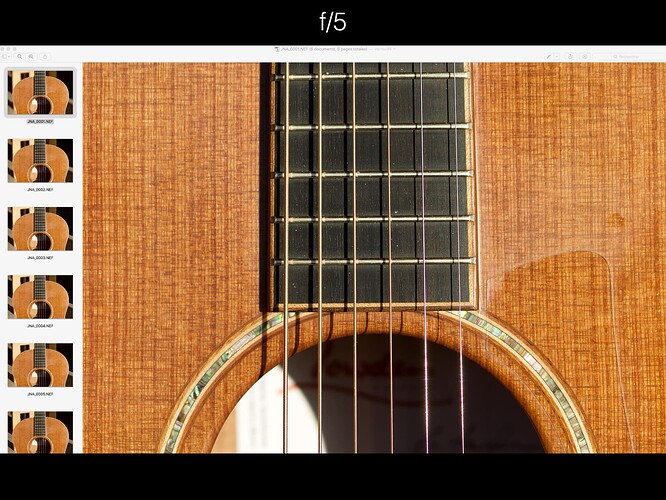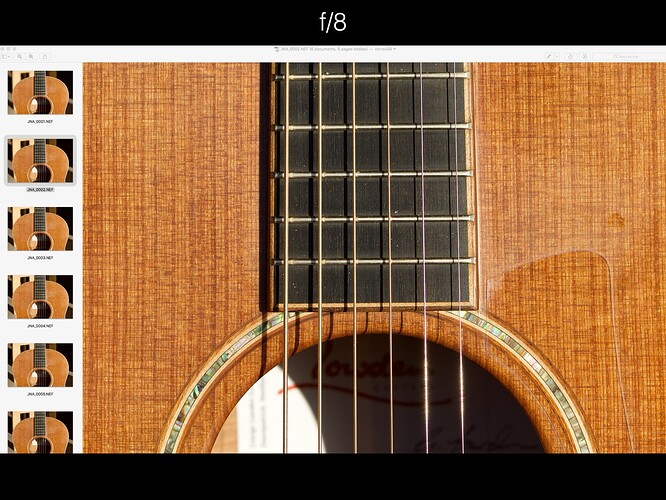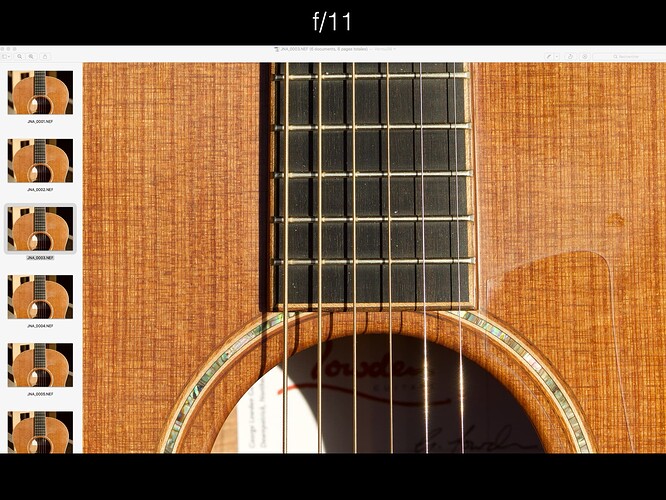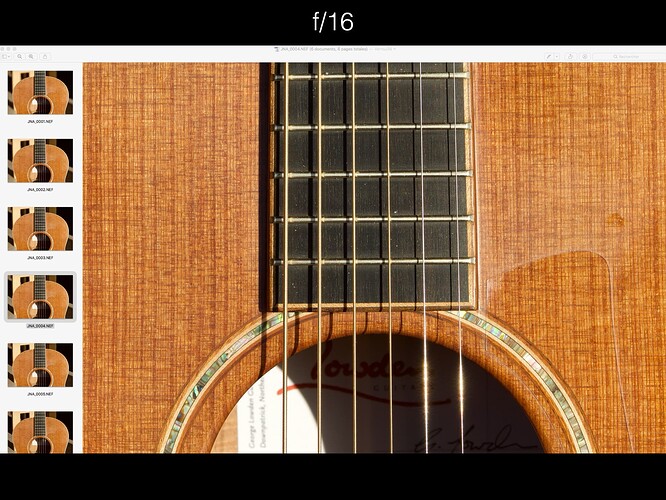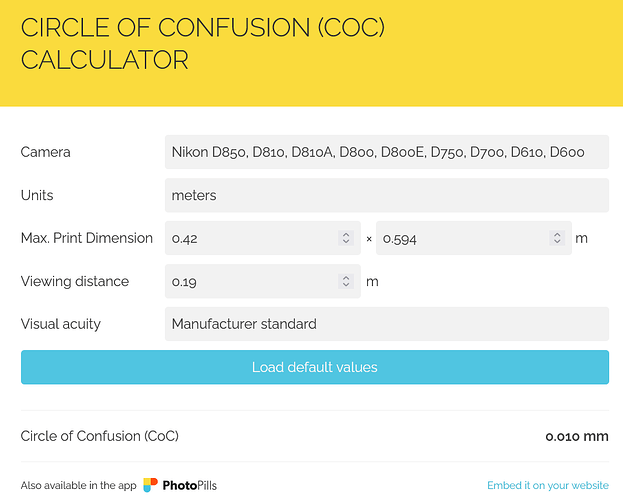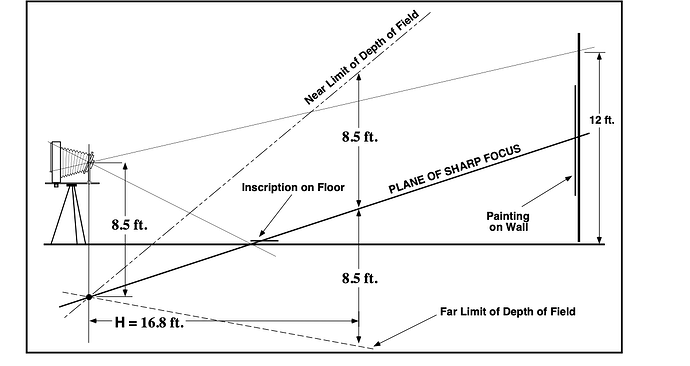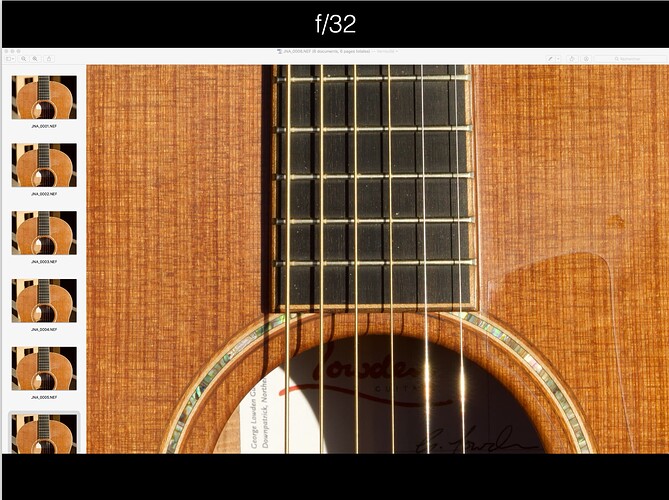@George @rsp @Wlodek
I want to thank you for taking time to try and explain things from your POV.
Working with different formats makes life interesting when it comes to things like DoF and diffraction. Especially when my ultimate Is, regardless of film or sensor size, to get the largest possible print - sometimes more than 1.5m to 2m on the long side.
Working with LF is very difficult when you have to scan a 5" x 4" negative at a size that will divide by 240ppi, in order to get a large enough print. But one thing that is easy, is when you can set the aperture to f/32 without any fear of diffraction and get most from here to infinity in focus. Of course, if the DoF isn’t adequate, then just tilt the lens forwards a little bit and everything is in focus, even at larger apertures.
The main reason I bought the Nikon D850 is for its high resolution that makes it possible to create similarly large prints. But unless I spend a small fortune on a T/S lens, I have to rely on hyperfocal distance to get everything in.
At which point, I had to discover how I could get the maximum sharpness out of a conventionally focused lens, without diffraction affecting it too much. The answer was to use the optimum available aperture and I stumbled across George Douvos’ app, which made life so simple.
Although I have read and digested George’s articles and have a reasonable understanding of what he is talking about, I can simply dial in the maximum blur spot diameter I am willing to tolerate and get all the figures straight away.
And, as I said before, the proof of the pudding has been in the eating. I have large prints from my LF camera, printed on a Lambda printer, on the wall and I have similarly large inkjet prints from my D850 on a Canon PRO-1000. Until I got a grip on George’s methodology, the results used to be fairly similar in sharpness for fine detail. But, as soon as I started limiting the blur spot diameter, thus causing me to avoid any aperture smaller than f/10, even though the ultimate aperture could be f/5 (which was unworkable), I found my prints were coming out better than I ever thought possible, especially when compared to prints from LF film.
Of course, I am more than likely the OCD one with a screw loose and folks are entitled to settle for whatever blur spot/CoC size they want so, without wanting to be at all rude, and not to dismiss what you have put forwards, that others might find interesting, I find what you are talking about to be to be irrelevant to my work because, based on the results I have been getting, I appear to have “found a better way”. 
And, yes, the folks who view my prints are only too prone to press their noses up against the image to see just how far the detail goes. I should know, as some of those prints are hanging in my house and I am the one who is constantly looking for perfection.