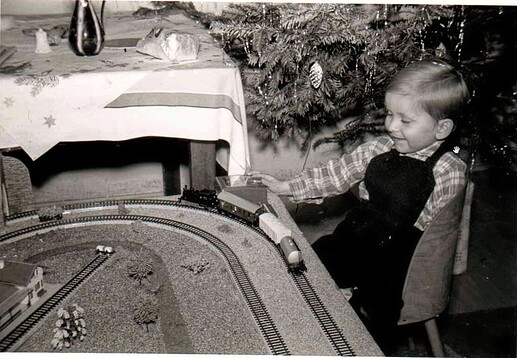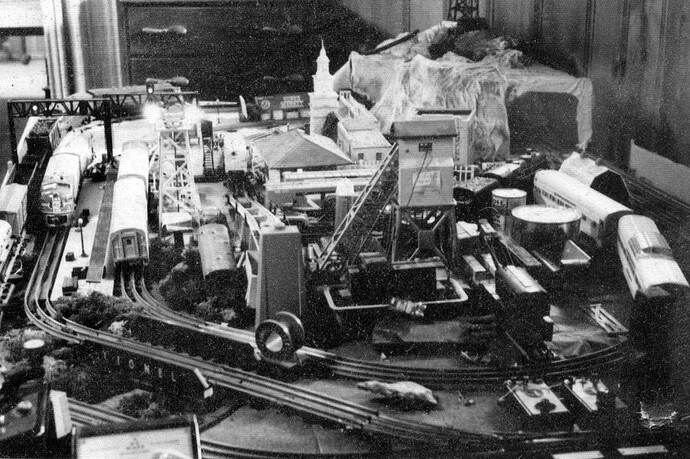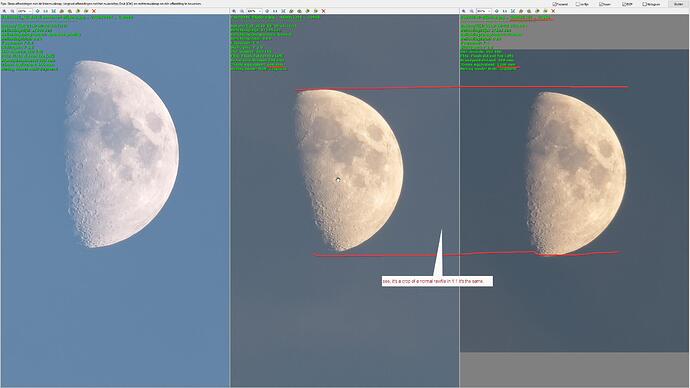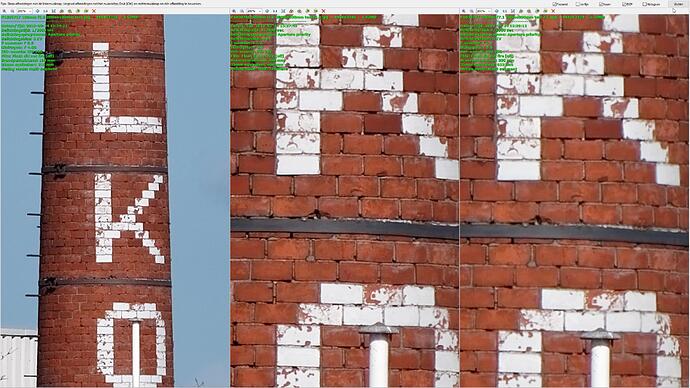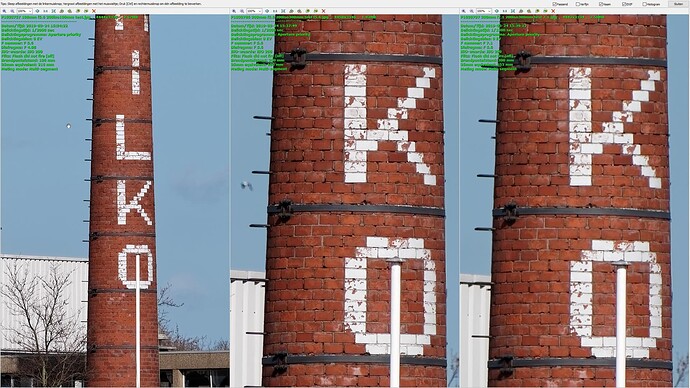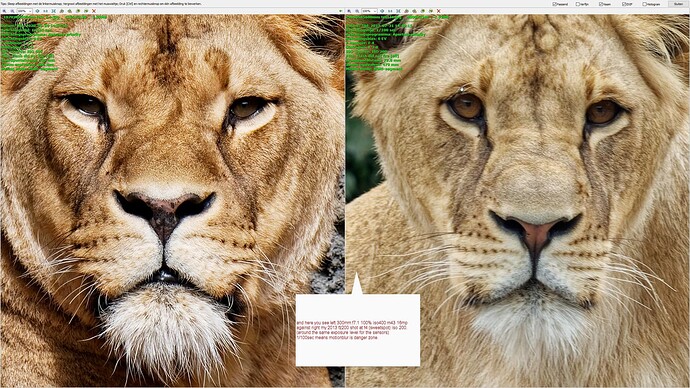Yes, I missed that - incredible! I thought all the tools, and the knowledge of how to use them were lost forever. I don’t think anyone in the USA has ever built a “new” steam locomotive like the ones that were in use half a century ago.
I remember you posted a link - I will check it out. I’m home again, very sleepy, and with a lot of images yet to be processed.
What I thought I might do, is go to the train station near Ft. Lauderdale, set up a tripod, and try to get a decent shot of one or two of the current trains that go through there. I’m not sure if they’ll let me take photos, kick me out, or have me arrested - I guess I better ask for permission at the ticket office before setting up a tripod.
I can try to do something similar as the moon passes over Miami as it is setting. I’ll need to figure out how much time between shots. I just heard back from Nikon, my D750 is repaired, and as soon as they finish the paperwork, they will be shipping it back to me.
Is this what you did with the D850:
In the photo shooting menu, select “Multiple Exposure”. For the multiple exposure mode, select “On (single photo)” or "On (series). If you select “On (single photo)”, after completing one multiple exposure, the camera will reset to the normal shooting mode. To take a series of multiple exposures, select “On (series)”.
From what you wrote, I can only take three shots at most - bummer. I’ve got a friend who owns a Z camera - I need to ask if I can visit him and check it out. Maybe even this week.
Well, that makes them more appealing, but I guess I need to shoot in B&W. I took photos of narrow gauge steam locomotives in Colorado - I need to check this out. I like locomotives that are mostly the same as when they were in use in the 1940’s or so. When they get painted up in gaudy colors (to me) I’m no longer interested. Looking at your photo up above, I suspect it might look much better (to me) either in B&W, or perhaps Using PhotoLab to dull the colors. The more I look at your image, the more I like it. Did you shoot it in. ‘raw’? Is there any more detail in/behind the steam? Very nice!!












 )
) .
.