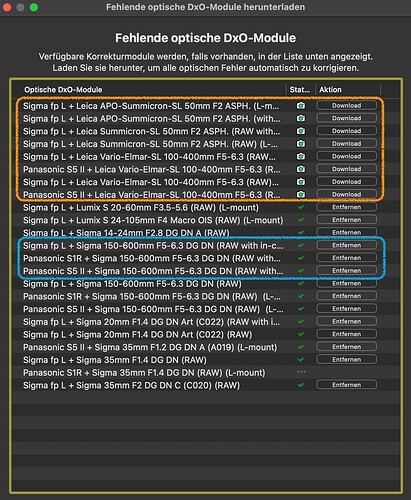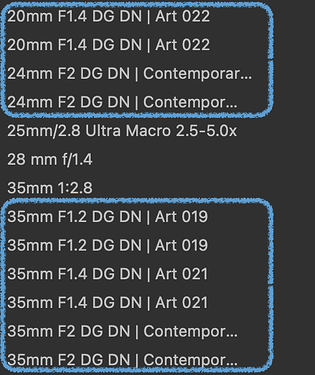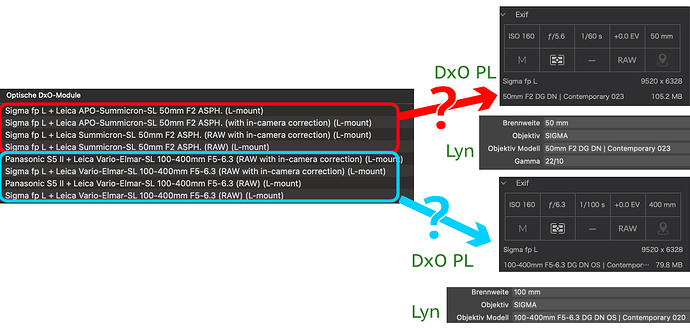the point was if Adobe is using ALL optics correction data from .ARW raw files… it is NOT
- Voigtländer APO-LANTHAR 35mm F2 Asph (Nikon Z)
Looks like we only have this for Nikon Z, will it be added also for Sony E?
Good morning,
Are there plans to add the TTArtisan f/2.8 11mm fisheye Z-mount lens? (for Nikon Z8)
Thank you in advance for your response.
For camera body & lens requests → Suggestion de boîtier / module - DxO
Here you are in a user forum.
@Marie I have some questions about some of the new profiles. Has been a while since I downloaded some but here’s a list of newly available ones:
I don’t have any Leica lens in my possession. And I had this problem with the Sigma i-Series lenses, confused by PL’s missing lens profiles download, repeatedly for the 35/2 and 24/2. If I used these profiles, distortion and vignetting are clearly off.
So I wonder, why is PL recognizing the 90/2.8 (not in this screenshot, but in one before) as Sigma lens – and three others of the i-Series, as well as the 100-400/5-6.3 contemporary, are confused and “recognized” as Leica lenses? And when I apply the Leica profiles, all images look worse than in C1 with OEM profiles from Sigma.
After all, for me this was one of the reasons to abandon PL, I’m just curious now.
And how do the “in-camera lens corrections” in RAW affect the lens profile? I can understand it’s affecting JPGs, but RAW?
there are camera models where this CAN affect raw files - for example, if memory serves me, vignetting correction when enabled in at least some ( may be old - like 1st or 2nd generation ) Sony dSLMs will affect sensel data numbers written in .ARW raw files and very crudely … so while as a rule it shall not - do test your specific camera
well - this is a modern L-mount, so companies like Sigma and Leica and Panaslonic are supposed to have proper lens model names written in raw files metadata… I’d procure raw samples ( dpreview may be ? ) of raw files with 2 lenses and post what is in exif tags for 2 lenses… and then the question can be posed to DxO support why ( IF indeed this is the case ) when there are clearly different proper lens model names PhotoLab still confuse them ? always better to present a question with data shown … like here are 2 raws ( links ), here are exif tags content ( posted ) - why ?
Thank you for your reply, @noname but I’ve already been in this support circus, the answers were unsatisfying and I will not waste more time for the disability of DxO PL to recognize the correct lens model.
Also, L-mount has a few limits considering compatibility: Panasonic and Sigma, possibly also Leica (I only tried the SL2 S once, and not with all my lenses) bodies will write different lens descriptions into EXIF. That’s also depending on the firmware version of some Sigma lenses, apparently there’s no standard inside the Sigma company or it has been changed over time.
The ones in blue frames are Sigma lenses. Why two of the same lens? One group is in front of Panasonic (or Leica), the other in front of Sigma fp-L. this screenshot is from Capture One. DxO faces the same inconsistencies.
OK, did you happen to post raw files ( links to download ) in this forum to illustrate lens model detection issue ? just curious
if there is no way to distinguish 2 different lenses from the data in raw files the only way is for DxO to always ask which one AND/OR provide an option to use embedded optics correction data ( here we go again - Carthago delenda est (c) )
RAW and OOC JPG may be ?
No. And I won’t do so - support already got a pack of RAWs.
Misunderstanding? The lenses with two entries in question are each time the same, serial number is identical. OK, as DxO always brings the bodies into the equation, it might be helpful for them.
I shoot RAW. And only RAWs will go into C1, for JPGs there’s another editor. Have you read what I wrote? Anyway, my question to @Marie still stands: why is DxO constantly confusing affordable Sigma with rather expensive Leica lenses? Completely different specs.
it is your call - if you want to rally an additional public support for your case here then you better provide public with some raw files too, otherwise you are a lone voice … but with respect to your position we shall leave you to your own devices.
I was addressing Marie and did so publicly because other DxO users reported similar issues (PL confusing one lens for another).
You‘re the one talking about „rally an additional public support“, not me. I was merely informing the public, that 2 years after I tried PL still DxO simply cannot deliver proper profiles and worse, is delivering the wrong ones which make worse. I do not see how uploading RAWs for you to experiment with will change that fact. And I was always suggesting to make it possible to work with inbuilt OEM profiles of the lenses until a „better“ profile from DxO becomes ready to use reliably.
The reason I noticed the problematic profile situation was just that I was comparing DxO PL‘s behaviour with C1 on a very specific question which doesn‘t belong here as it‘s too distractive and again, only an observation, not a problem. At least for me.
Hi Joachim
Don’t be fooled by smug explanations ![]()
The problem comes from the multiplication of lenses with the same EXIF.
It has been discussed several times here.
"To match an image to a module, DxO uses several pieces of Exif/MakerNote information in the following order:
– Lens name (LensName)
– Lens specification (LensID)
– Description (e.g. 18-35mm F3.5-5.6) (LensInfo )
– Shooting information about the focal length and aperture (F-number)
The first two pieces of information are supposed to be unique, but not all manufacturers comply with this requirement. When an optical module is misidentified, PhotoLab may suggest one or more other lenses with an ambiguous designation.
For example, both 12-24mm lenses (Tokina and Nikon) have the same LensID and LensInfo (there is no LensName in Nikon Exif). PhotoLab offers both modules, it is up to the user to download the one for their lens."
I hope this clarifies things for you without unfortunately helping you.
Pascal
ancient explanation is OK except we are talking here about all native lenses - not some 3rd party unlicensed manufacturers for F-mount … it is like confusing between two Nikon OEM Z-mount lens on Nikon OEM Z-mount body
Not in my case, at least I can’t identify this kind of problem.
Left: What DxO claims to recognize. But I never had any of this lenses on any of my bodies!
Right: Lens EXIF seen by DxO (apparently the “maker” is not displayed) and by Lyn.
No matter if there’s a maker tag or not, but the lens model has ABSOLUTELY nothing to do with a Leica lens.
Thank you for your answer, @Pieloe, but I was not expecting or hoping for help from DxO users. All DxO users have to suffer of some flaws in DxO’s concept of lens recognition which to me is terribly wrong and leading to deterioration as these lenses are different ones. Okay, people say the Vario Elmar is basically the Sigma 100-400 contemporary and comparing the technical drawing of the lens elements, I have to agree, but comparing the MTF and the results, slight doubts appear on my horizon. Which only Sigma or Leica could clarify – and they won’t do so. And in the case of the APO summicron it is very definitely NOT the same lens.
and even then… if a lens delivers EXIF and the camera body is writing them into the RAW, I expect any RAW converter to be able to recognize that properly. I understand DxO can’t recognize stuff like the Laowas, which don’t come with EXIF. But for a RAW converter company claiming only their profiles are “good for best quality”, I definitely expect more care and better EXIF recognition.
then they often presented themselves falsely to a camera body as some different OEM lens
OP refuses to share raw files
nevertheless here is raw from Sigma fp L camera + Sigma 28-70mm F2.8 DG DN | C lens = Sigma fp L sample gallery: Digital Photography Review
We see that clearly make and model present
0xa432 LensInfo : 28-70mm f/2.8
0xa433 LensMake : SIGMA
0xa434 LensModel : 28 - 70mm F2.8 DG DN | Contemporary 021
0xc630 DNGLensInfo : 28-70mm f/2.8
nevertheless here is raw from Sigma fp L camera + Panasonic Lumix S 85mm F1.8 ( not some 3rd party lens, native L mount lens ) = Sigma fp L sample gallery: Digital Photography Review
same - all info present as expected in a modern L-mount camera with genuine L-mount lens
0xa432 LensInfo : 85mm f/1.9
0xa433 LensMake : Panasonic
0xa434 LensModel : LUMIX S 85/F1.8
0xc630 DNGLensInfo : 85mm f/1.9
Hello @JoJu ,
you said you already have contacted the support, can you give me by pm the ticket number so I can get the RAW files and have a look?
L-mount is an alliance between Leica, Panasonic and Sigma, they all share this mount.
We don’t support yet the Sigma 100-400mm, I hope to fix it in the first quarter of 2024, so your images can’t be matched with the Sigma modules (as they don’t exist) but we support Leica 100-400mm, as they have same LensInformation we propose that. It’ because Exif information about lenses used to not be unique or accurate enough and so, we needed to provide flexibility. We have room for improvement on modern lenses, I know.
In profiles for RAW images in L-mount you have:
- Lens (RAW)
- Lens (RAW with in-camera correction)
It’s a bit tricky but the reason is a firmware update of Leica cameras:
- on images RAW from Panasonic and Sigma cameras you don’t have embedded correction from the camera even if it is turned on.
- on images RAW from Leica cameras, since the update of October 2022, vignetting correction is applied

So you have to choose accordingly, preferably don’t download both.
We hope to improve the process soon but it’s not ready yet.
Regards,
Marie