I have just found one fairly practicable way with DPL for the treatment of photographed colour negatives
Preparation
- open the Tone Curve tool, leave RGB alone
- invert each of the R, G and B curves
- store as preset “negative” for reuse
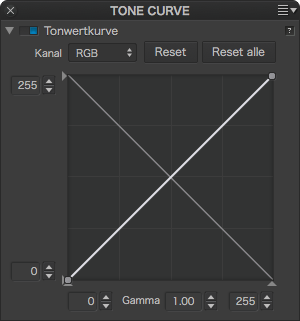
Application
- apply “negative”
- pick white balance from something that’s supposed to be medium grey
- adjust each of the R, G and B curves so that the (RGB) histogram low and high edges match
- adjust the RGB curve to give proper contrast and brightness
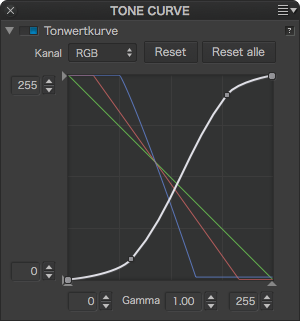
Note
- Before you apply steps 3. and 4. above, you can adjust contrast and exposure, do not push the histogram too near to the edges though!
- The adjusted tone curves might NOT work for other negatives…