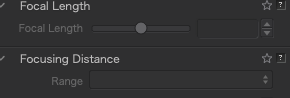May I thank everyone who has responded here. Your comments have all been helpful in confirming what I suspected - ie that DxO does not provide any means of altering the appearance of the user interface. The information on the increased capabilities that Windows provides is interesting. Although I’m not a fan of MS, this is one area in which they are clearly superior. MacOS merely provides the ability to run an app, leaving it to the app developer to provide extra capability for visual preferences particular to that app. This in turn places certain responsibilities on the developer, a point I shall return to in another post. Setting of screen resolution is global in MacOS, and will apply to all running apps. The same is true for screen contrast. Furthermore, this cannot be restricted to text, but will also operate on the image being edited, making it unusable.
I did however discover something useful under the accessibility options. There is a facility labelled “Zoom”, which has a “Text Hover” option. This allows any text item under the cursor to appear in a magnified window, with user-selectable font, size and text/background colours. It’s possible to run the cursor down the displayed DxO palletes, and read a clear display of the items. Not as good as having them all clearly visible at once, but it does offer a work around.