If you find (from results of experiment suggested above) that PL is not reading/accepting your WB settings via the XMP file from FRV - then there’s another solution;
You can get FRV to provide the results from its “Auto-WB” determinations in a format that’s readily transferable to PL … albeit, manually;
- Change FRV settings as shown here:
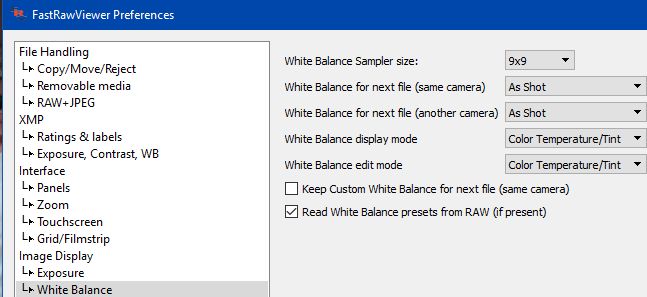
- These preference settings will result in FRV displaying WB settings in form of Color Temp & Tint (which is what PL accepts).
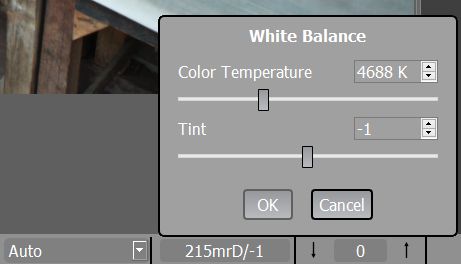
Tedious, admittedly - but you probably won’t need this for every image (as modern cameras are usually pretty good at getting it right with AutoWB … not always, but most of the time).
Regards, John M