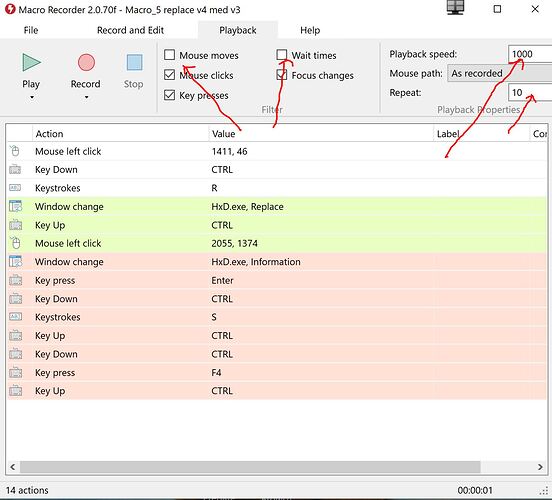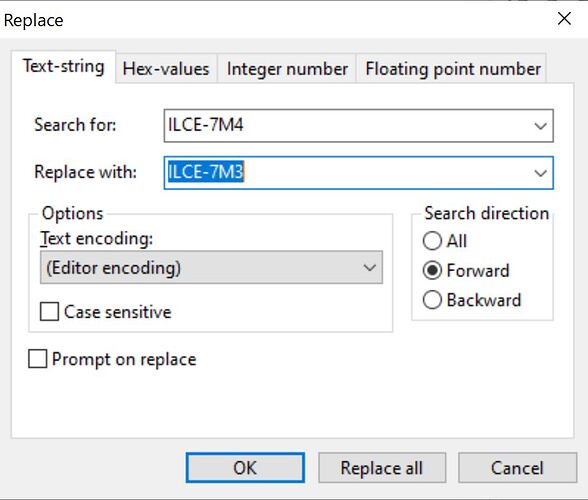If there is somebody who wants to try a working macro that changes one camera version code with another in the HEX Editor “HxD”, I have a working makro now for the macro recorder named just “Macro Recorder”. The free version has a limitation at 10 files at the time but you have just to wait a few seconds to run it again or pay yhe price for the full version. The macro is resonably fast if you empty the check boxes as in the dump below.
Macro_5 replace.zip (1.2 KB)
Make sure the first row of the script is selected when you start.
The only thing you need to do before you start is placing the HEX editors window in the upper left corner of your screen and open the HEX Editor HxD:s “Replace”-dialog and type in the values of the camera codes (look in one of the respective files) in the editor first so you get it right.
Then place the open Macro Recorder -window to the right of the Editor, import the macro file and open the paly back window and fill in the speed and repeat values before testing running the macro. Start with a small sample of say five files in a separate folder first.
You might have to change the mouse positions x - y numbers in the Macro Recorder if it doesn´t work for you since it´s relative. The position of the “Mouse left click” shall be in the middle of the “Replace all” button in the “Replace”-pop up dialog.
I have tested it myself on about 70-80 files yesterday that I switched from ILCE-7M4 to ILCE-7M3 several times back and forward to optimize the script and clear it from wait states of different kind. Than I processed the images converted to ILCE-7M3 and it worked fine for me. The experince developing didn’t differ anything to developing ordinary files from my A7 III.
It ought to work with any kind of RAW that isn’t encrypted.