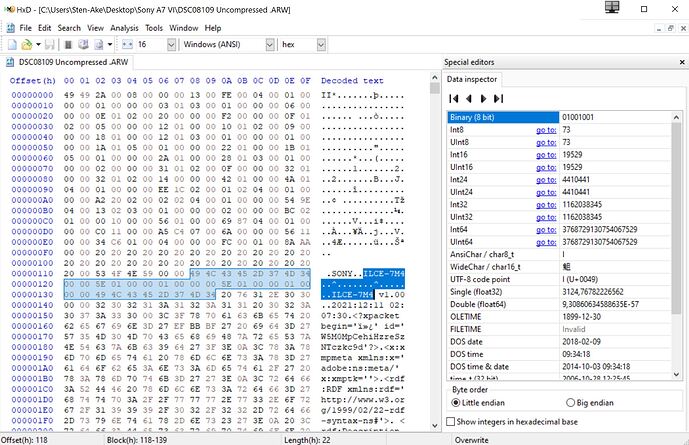I just downloaded a nice and free hexeditor called “HxD” and tested to change all the three RAW-formats A7 IV supports, uncompressed, lossless and lossy. Lossless is new and is not a part of the RAW-support in A7 III.
From what I can see the only thing I needed to do was to change “ILCE-7M4” to “ILCE-7M3” in two places in the hexcodes of the images with “Search and Replace”. in order to get the A7 IV RAW-files to work with Photolab 5.
All the things that that normally are open with RAW in Photolab like Deep Prime and Lens Correction sharpening works perfectly fine as does the profiles for the lens used.
So what is the big thing they have to do at DXO to fix this when these cameras seems to have very close properties. And all I really have to do is change the model code in the hex code of the images to get it to work fully to my liking. … and what is so important for Sony when supporting different ARW-flavors for different models when these different ARW-flavors doesn´t seem to differ almost at all?
I´m not taking any responsibility if you start using this technique in production and it fucks up your database. I have just shown you an example of how this works - or why it doesn´t to be more precise.
A lossy compressed Sony A7 IV image slightly converted to the A7 III image hexformat. After this minor tweek it was possible to work with my A7IV-files in Photolab 5 in exactly the same manners as if it had been an A7III-file.
The image shows an unfriendly and wet south harbor in Vaxholm Sweden just after a heavy rain. The difference from the summer is striking because Vaxholm use to get around one miljon visitors a year normally and most of them during a very short summer. Vaxholm it is the gateway to the 30 000 islands outside Stockholm in the Stockholm Archipelago, that stretches about 200 kilometers from north to south.
Personally I think that what the camera manufactures forces us to put up with is a bad joke.