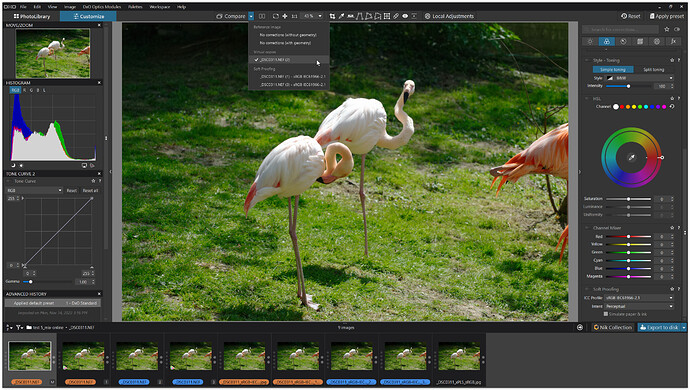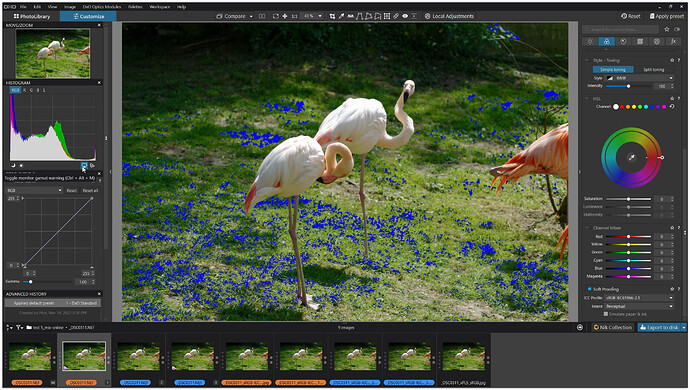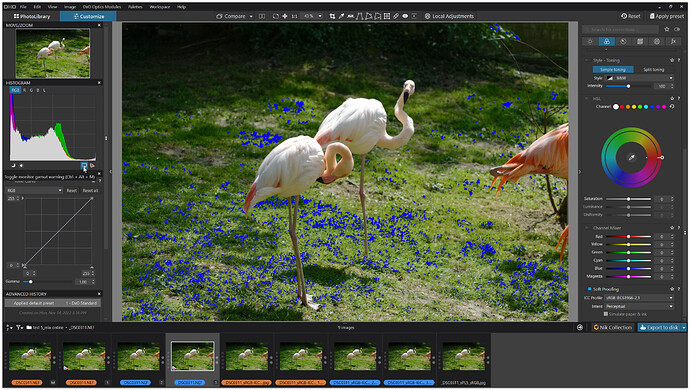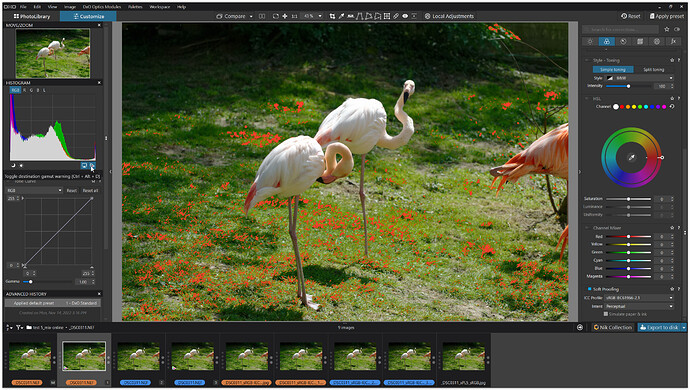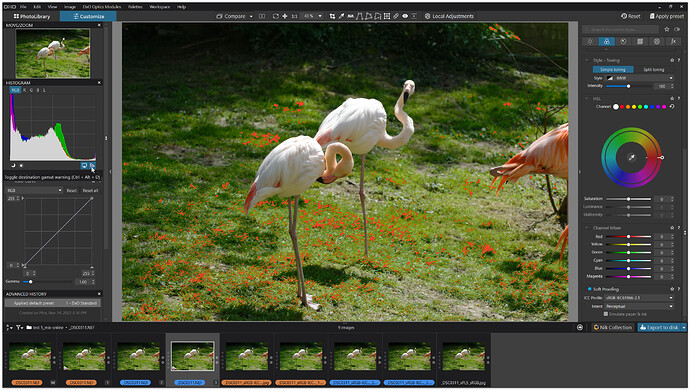PL6 Wide Gamut vs. PL6 Classic-Legacy
Complementing my findings from post #31, I compared DxO’s Wide Gamut WCS with the Classic-Legacy and also included an export from the former PL5.
like before → DxO Standard, sRGB screen
_DSC0311.NEF (15,9 MB)
but new
_DSC0311.xmp (8,0 KB)
_DSC0311.NEF.dop (41,0 KB)
.
1.
pic #1 = WG
Wide Gamut = orange
Classic-Legacy = blue
softproof & export with sRGB IEC61996-2.1 profile
PL6
pic #1 = Wide Gamut
pic #2 = WG / softproof from pic #1
pic #3 = Classic-Legacy
pic #4 = CL / softproof from pic #3
.
pic #5 + 6 = WG / export from pic #1 + 2
pic #7 + 8 = CL / export from pic #3 + 4
PL5
pic #9 = export from PL5 with sRGB profile
.
2.
pic #2 = WG / softproof from pic #1 → Monitor gamut warning
.
3.
pic #4 = CL / softproof from pic #3 → Monitor gamut warning
.
4.
pic #2 = WG / softproof from pic #1 → Destination gamut warning
.
5.
pic #4 = CL / softproof from pic #3 → Destination gamut warning
.
comparing the screenshots
- 2 vs. 3 → the Monitor gamut warning area in screenshot 3 is slightly reduced
- 4 vs. 5 → the Destination gamut warning area in screenshot 5 is slightly reduced
which means …
-
The PL6 Classic-Legacy mode reduces some of the out-of-gamut colours
and the export output from Wide Gamut is richer than from Classic-Legacy !
→ export from pic #1 or 2 (WG) and from pic #3 or 4 (CL) to compare them
→ add an export from PL5, which is identical to pic #7 and 8 (CL) -
Make use of the softproof to get a “true” WYSIWYG → PL6.