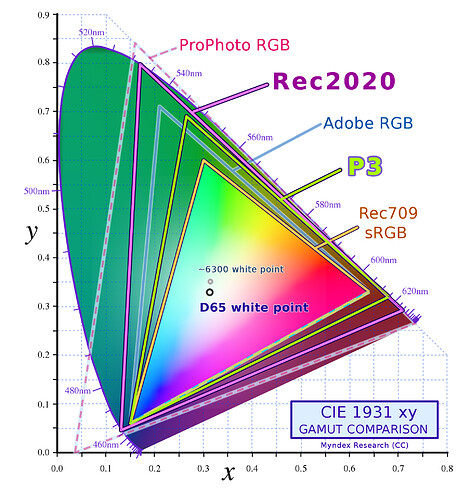Hello @Pompel,
Most modern printers are capable of reproducing a wide gamut like Adobe RGB (1998) and even more.
Working on the widest gamut possible is always better, and then just at the end when exporting, you choose which color space you want your image to be “converted” to.
All web content, and basically any app, use sRGB IEC61966-2.1 which is considered as the “starting point”. Any gamut larger than sRGB is considered a wide gamut (Display P3, Adobe RGB, rec2020…).
Since a few years, the Display P3 gamut (a variant made by Apple, based on the DCI P3) is gaining traction and many displays on the market are able to cover it (even a cheap Dell monitor is able to reproduce 95% of the Display P3 gamut). It seems that Display P3 is going to replace sRGB in the coming years for all online content…
PS/ any color profile set in camera does not affect your RAW image (this only applies to JPGs generated by the camera). You can choose “sRGB” for your shooting, and when you import your RAW file for editing, you still access the full gamut captured by the camera.
PS2/ there is currently no monitor on the market capable to fully cover the widest gamuts, like rec.2020 and ProPhoto RGB…
Steven.