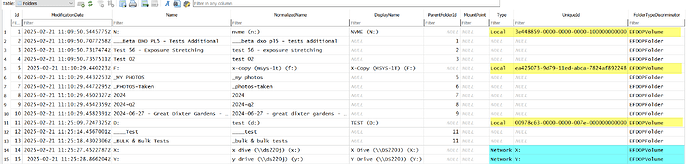@oatleyphotography With respect to the images DxPL does not, repeat does not use the drive letter for its means of identification. This has caused problems for users in the past but may or may not be of use to you!
DxPL uses the UUID of the disk in the case of both fixed and USB drives and the drive letter for Network drives.
So I looked at 2 local drives, F:\ (HDD), N:(NVME) and D:\ (a USB3 drive) and X:\ and Y:\ (both on a NAS drive) and we get
If I added another USB3 drive even with an identical layout and with the same drive letter, it would be treated as a separate drive and all the entries would be held apart from the previous USB drive.
The only way to “fool” the system is to allocate identical UUIDs to two drives, but Windows won’t allow those on the machine at the same time. The other way is to hack the database table.
So your data is fine as for the database and cache, both could be located on the USB3 drive and provided they are given the same drive letter then I believe that DxPL will simply use the files presented, but while I am sure about the use of the UUID for images I have not tested your given scenario.
PS:_ My tests in the past have included two identical copies on two USB3 drives (with unique UUIDs, of course) and everything is fine, the UUIDs are used to identify the disks regardless of the assigned drive letter.