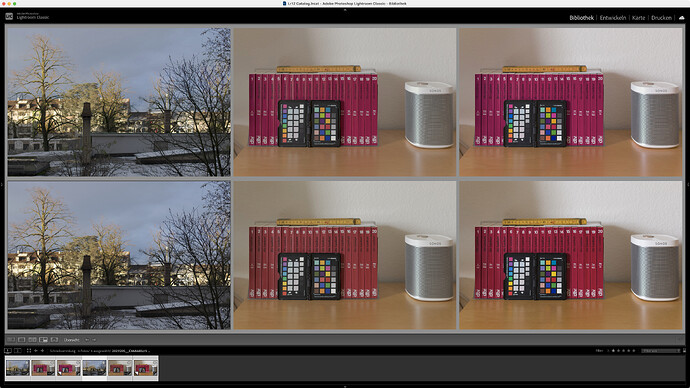I would like to do several edits on RAW photos using Photo Lab 7 elite and once done I would like to copy the p to take rocessed/edited RAW files into Lightroom so that I could finish edits on Lightroom. and either printing some of them (once converted and exported as jpegs) or putting them on my photo frames.
What I do is edit in PL7 and then export as a DNG with all corrections applied. Lightroom does take notice of the changes to the original CR3 (Canon RAW) and then I carry on with Lightroom etc.
If you mean Edit CR3 (or your cameras RAW file name) in PL and then export the same CR3 to lightroom - wouldn’t have thought so.
Export as DNG and you shouldn’t have any problems
PhotoLab does not understand Lightroom’s edits, even though they are listed in the XMP sidecars. PhotoLab doesn’t write edits to XMP, but to DOP sidecars, which are not understood by Lightroom. The best approach is to use DNG as proposed above and by DxO. Find some background information in the following blog entry:
Notes:
- The linear DNG files exported by PhotoLab are about 3 times the size of the original RAW files, but still smaller than 16 bit TIFFs that could be used for printing.
- Displaying linear DNG files exported by PhotoLab in Lightroom can show some colour shifts, specially in saturated primaries. Due to such shifts, I’d recommend not to put too much effort in colour adjustment, unless you export as TIFF instead of DNG.
I find such shifts to be most prominent in saturated reds:
Top row: DNGs by PhotoLab 7.2
Bottom row: RAW files (the one at right is truest colourwise)
Left to right: Almost no shift, shifted reds, same, but with DCP profile applied
Hi,
[Assuming you are using Lightroom Classic]
As platypus said, there’s no way for Lightroom to understand how the DPL RAW engine works and reversely. If you want to do some parts of the processing in DPL and then finish the processing in LR, the only correct way to do this is to use the Lightroom plugin provided by DxO. If you installed DPL after Lightroom, the plugin has been automatically installed.
You start by sending the RAW file to DPL from Lightroom by using the File | Plug-in Extras | Transfer to DxO Photolab command. Once you have made your edits in DPL, the result will be exported to LR as a DNG. Then you’ll be able to work on the DNG exactly as if it were an original RAW file (just you’ll not be able to use Lightroom’s Denoise command against it but I guess this will have been already done in DPL). This DNG will contain the edits you made in DPL. The roundtrip can be executed multiple times, by the way.
Please see https://userguides.dxo.com/photolab/en/exporting-images/#about_the_workflow_with_lightroom_classic
You can print from Lightroom without having to export the image as JPEG first.