Hi Bryan.
As requested
DSCF5611-Exposure.jpg.zip (330,6 KB)
Hereby the INFO from the zipped file that 500PX likes
The keywords are taken over in 500Pwhen uploading the image
I think I have found your problem!!!
The file you posted, that works with 500PX - it would seem that keywords are not just written to the xmp:subject and. xmp-lr:hierarchicalSubject, tags…
[XMP] Hierarchical Subject : seasons, rotsheide, trees, Pieris japonica, plants, Spring
[XMP] Subject : rotsheide, seasons, plants, Pieris japonica, trees, Spring
… I’m guessing that Exposure X7 also wrote them to an IPTC tag…
[IPTC] Keywords : rotsheide, seasons, plants, Pieris japonica, trees, Spring
… which is what 500PX seems to need to work.
This is what PhotoLab also does but, as @BHAYT says, you either need to activate automatic synchronising of metadata…
… or you need to manually synchronise before exporting…
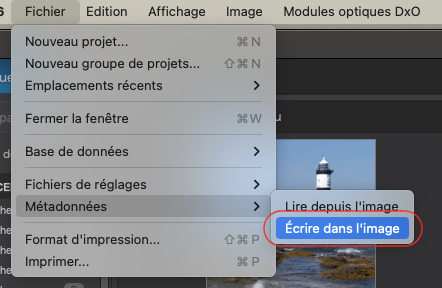
You also need to ensure that both XMP and IPTC tags are written when exporting…
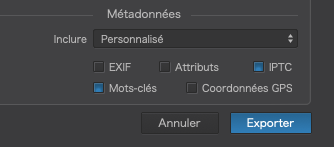
Try that and see if it makes the necessary difference
@Joanna I think this another variant of something we looked at some time ago and relates to the explicit setting of IPTC keywords which DxPL simply doesn’t do.
Much of the software I use for testing seems to automatically take the ‘dc’ fields output by DxPL and treat them as IPTC keywords but it is possible that 500px only looks for the IPTC keywords in the IPTC data fields and DxPL doesn’t use them explicitly or something like that!?
Just a guess and I am unable to do any more testing for a few days, too busy attempting to remember my soldering skills from way back to help my son with his central heating installation!!
Results:-
Conclusion, DxPL knows how to do the right it just doesn’t do it consistently, only when triggered by the presence of the IPTC data in the incoming image!!
PS:- Now for a shower and off to Croydon, an earlier start than I had planned!!
PPS:- Either DxPL is not working properly or 500px or both!?
The zips of the output files:-
The -Exposure image with added keywords and the BHAYT reduced size image.
03 - IPTC Keywords.zip (3.7 MB)
The full size BHAYT image exported from DxPL(W)6.5.0
P1104034-DxPL_PL650.zip (19.2 MB)
Thank you so much Brian for all the work and research you put into my Topic. It is really appreciated and feels good that so many members of the Forum want to help out.
Special thanks also for the numerous instructions Joanna Carter was willing to offer.
So again I went to all the new guidelines I received, but unfortunately for me nothing works out like it should: my keywords are not picked up by 500PX, even though they are clearly present in the corresponding DOP.
cfr. the enclosed screenprint
How frustrating. Well, maybe we all should call it a day and accept this strange situation.
Again may thanks to all of you.
Kindly
Hans
Hi Joanna,
Already informed Bryan that the issue still exists. Believe me, I did try everything.
Many thanks for all the work you put into this topic.
Have a great Sunday
Hans
I think with PL 6.3 it didn’t write IPTC keywords when exporting to disk when there where no IPTC keywords. When there where IPTC keywords then the IPTC keywords where maintained.
That changed suddenly without notice. Questions about that where never answered.
@Hansv , 500px probably only shows the IPTC keywords.
George
Its a bug not a feature @DxO_Support-Team, the IPTC keywords should be set both in image update (auto or manual) and in export explicitly every time unless an export option is selected that would prohibit/inhibit setting IPTC data in an export!
Just had a brainwave.
I have a RAW file that contains one keyword in the RAW file (no XMP sidecar).
Running ExifTool on that file shows that the only tag set is…
[XMP] Subject : Phare
Deleting the database, then opening the image in PL6, a DOP file is created, containing the keyword, but the sidebar shows…
The Keywords tag is empty but the Keywords palette shows the correct keyword.
Either switching away from the image and back, or re-opening PL6, a DOP file is created, containing the keyword, and the sidebar now shows…
So…
But, this is not consistent. I have had instances where the Keywords tag is populated when the database is not present.
Exporting the image…
… and then running ExifTool on the exported jpeg gives…
[XMP] Subject : Phare
[XMP] Hierarchical Subject : Phare
So, the IPTC tag doesn’t get written.
Even when IPTC tags are meant to be included in an export, they are not. Instead, XMP tags are written instead.
… gets written as…
…
[XMP] Creator : fred
[XMP] Subject : Phare
…
[XMP] Headline : header
…
[XMP] Hierarchical Subject : Phare
@StevenL - Heeeelppp!!! Please?
When I’m right during PL5 there was a lot of discussion to fully support the IPTC keywords. That was honoured in PL6.0 but disappeared again in 6.3.
George
Ah! That rings a bell! But, in that case, why are the sections labelled IPTC if they are not being written as such?
Just run some more checks and it seems that all tags marked IPTC in the UI are being written as XMP tags on export. This means PL exportation is totally broken for those who want or need to include IPTC tags. ![]()
Except when there’s an IPTC keyword written in the (raw)file already. I add keywords with ViewNx2 to my NEF files. In that case an in PL added keyword is written in both the xmp and IPTC section. But when there’s no keywords added to my NEF then no keyword is written to the IPTC section. Strange is that an IPTC section is written, but without keywords.
But the problem with @Hansv and 500px is that 500px only reads the IPTC.
George
Thank you for participation, George.
I am running PL v. 6.5.1
The IPTC section does not have the ability to enter keywords. Unless I am missing something.
It is just showing the content of the IPTC section. PL doesn’t modify that when it’s empty. But when it contains already keywords, then it’s maintained.
Do you understand that your problem is that 500px doesn’t read xmp keywords?
Find a way that synchronizes the IPTC and xmp keywords. I know Exiftools can do that but don’t ask me how.
George
I do understand that 500px does not read xmp keywords. But I thought that I could enter keywords in one of the IPTV sections provided by PL. Only it’s not.
So I am really confused now …
I’ll find out what Exiftools can do for me.
What brand camera do you use?
George
Different Fujifilm cameras and Leica M (240).
About the IPTC fields. Just to check it out I entered a description in the appropriate field and guess what, 500 PX took it over.
Again, there is no field for putting keywords within IPTC
All other available fields can be used to enter data from within PL
Not with me.
I took a NEF without iptc. Added keywords and some of the iptc fields and exported the image.
No iptc values.
But xmp values.
When I remember well there was something with an IPTC section within the xmp section. I’m not sure.
George
I checked it several times. PL6 doesn’t create an iptc section, it only maintains an existing iptc section.
It seems 500px does get that info from the xmp section.
What version of PL do you use?
George