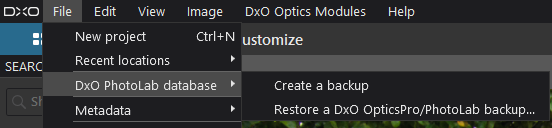Welcome to the User forum … Some answers to your questions follow;
There’s an option in menu Edit/Preferences to allow you to set your database location;
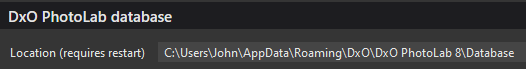
- You could set this to a folder on your data-drive.
There is a menu option to backup (or restore) the current state of the database, but it’s a manual process - not able to be automated.
- If you have Preferences set to save settings in a sidecar/.dop file then one will be created for each image to which you have applied corrections.
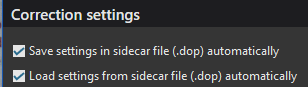 … Save and Load go hand-in-hand.
… Save and Load go hand-in-hand. - They won’t, necessarily, be backed up, tho, unless you have backup scheduled for the folder where your images (plus their associated sidecar/.dop files) are located.
Here’s how it works;
-
PhotoLab (PL) always maintains entries in its database for all images that it encounters.
-
PL optionally creates and maintains a sidecar/.dop file for all images that it encounters - but only if that behaviour is requested in Preferences settings (see above).
-
Sidecars contain nearly all the same details as are stored in the database - with exception of “Project” membership (whereby multiple images can be logically grouped) and Keywords (by which images can be searched).
-
If the database is deleted, PL will re-create the database using correction details stored in associated sidecar/.dop files (except for Project and Keyword details).
-
When PL encounters a “new” image (one for which there in no existing database entry AND no associated sidecar/.dop file) it will create a database entry and, optionally (depending on the Preferences setting), a new sidecar/.dop file.
You can decide to depend upon the database and/or sidecar/.dop files according to your own needs and preferences;
-
The majority of PL users use both … enabling use of Projects and ability to search the database via Keywords.
-
Some users depend only on the database, and don’t have Preferences set to automatically Save/Load sidecar files … @platypus is one such user.
-
Some users depend only on sidecar/.dop files - - I am in this camp - - I run PL via a “wrapper” that deletes the database before invoking PL itself. By doing this, I forego use of Projects and ability to search the database by keywords (neither of which I care about). The advantage this gives me relates to my workflow - because I’m continually renaming and moving images in/out of the folder that PL is using (which confuses the database).
Also, you might glean some insight from this thread.