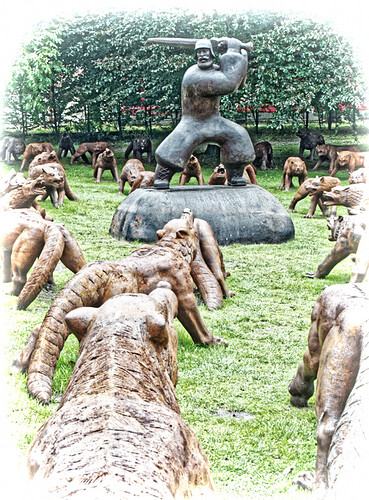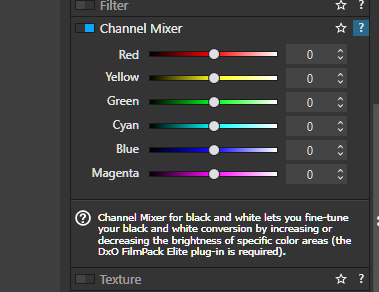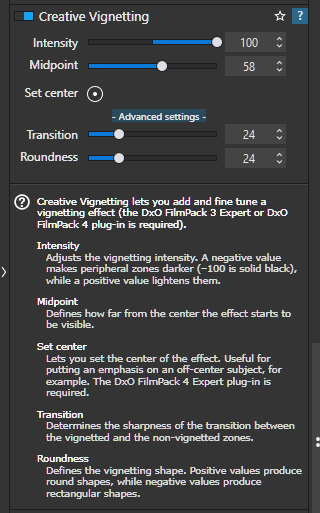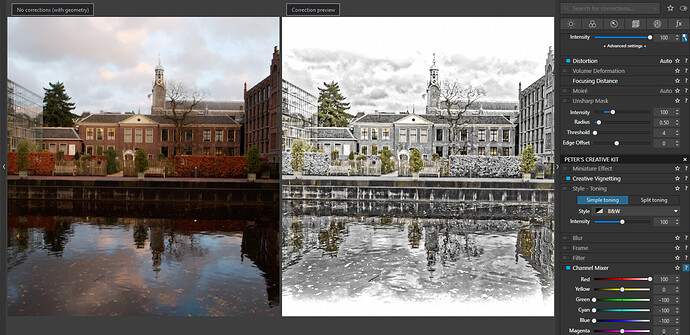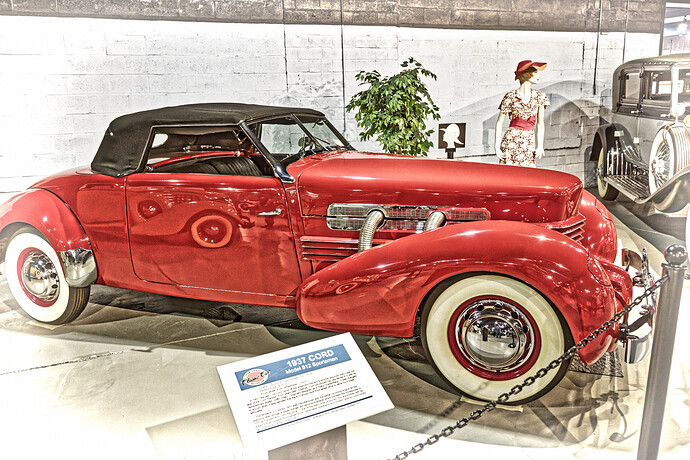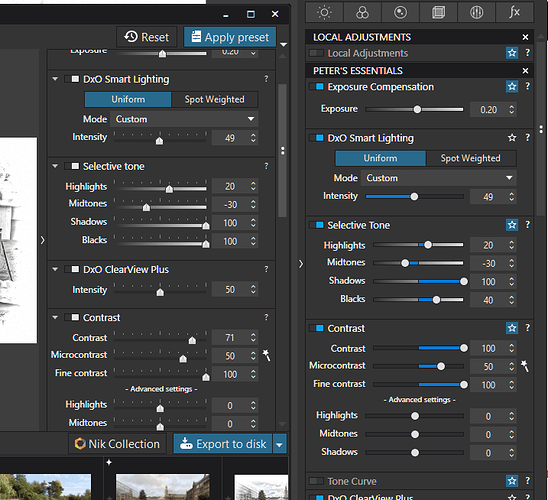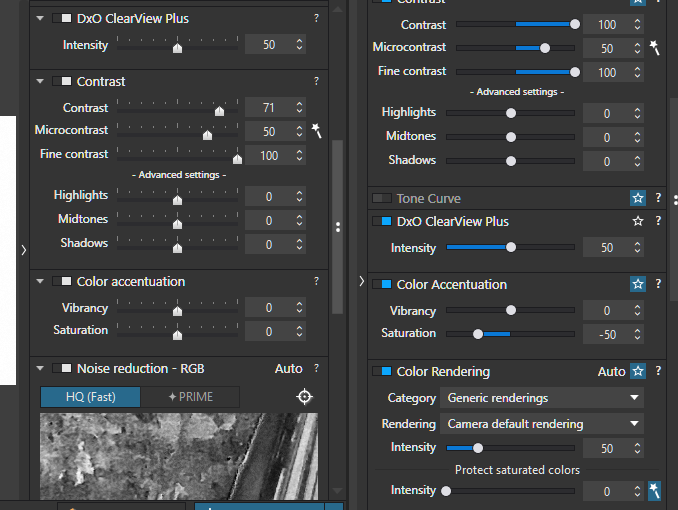Thanks for the engraved preset, it’s really nice. Here a color version:
I suspect it was just me being slow again but it seems that the engraved preset doesn’t work properly unless you have Film Pack. Is that right?
Certainly now that I have Film Pack I seem to be getting better results from this preset.
stuck
i particualy like this “drawing” would you be so kind to share this one?
@mwsilvers your two tone (grey and color) is also a great option.
Actually it wasn’t two tone, It was full color, but the original was mostly shades of blue/gray on a very cloudy early evening in the summer.
Mark.
Here is my modified engraved preset. I tweaked the original a little to have a little more black,enabled color and lowered saturation
Engraved Color.preset (7,9 KB)
Hmm, I can’t get this to show in PL3 (on Win 10 v2004). I’ve tried:
- using the import option in the preset editor
- pasting it directly into:
C:\Users\myUserName\AppData\Local\DxO\DxO PhotoLab 3\Presets
Any other suggestions?
stuck
thanks great fun!
if you are using the advanged contrast sliders to the right +75% then the “drawing” look increases.
Your color version is a great startingpoint.
No idea, I am using PL4 with filmpack elite but I am not so expert, I’ve been using it for a week
Thanks to for the hint.
The preset is just this, a starting point, then I think it should be customized for each image.
I removed most of the vignette and the result on this antique car reminded me of auto illustrations in magazine advertisements from the 1930’s and 1940’s.
Mark
Yes and I have no problem with the original engraved preset, that is listed the preset editor in PL3. The colour version though will not show in PL3, even though the file is in the correct folder on my PC.
@sgospodarenko Does this mean presets created with PL4 are not backward compatible with PL3?
stuck
Meanwhile, by starting from the original engraved preset and:
- reducing ClearView Plus
- reducing Vibrancy and Saturation
- resetting Color Rendering to Generic / Camera default
- turning off Style - Toning
I have a colour version that seems to be a good starting point.
stuck
more or less that’s what I did, I also reduced the blacks
For previous preset I simply attached the file from PL4 directory, here is a preset file I exported. they seem to be a little different
Engraved Color.preset (7,9 KB)
The “Engraved Color.preset” that was generously provided for download by Gianpaolo64 is explicitly versioned for PLv4 + … and it contains references to tools that were not available in PLv3 (such as Watermarking).
You could try changing the version number (from “15” to “14”) as found at the end of the preset file - and see if that works … but I’d test it first on an unimportant image, just in case.
John M
tested my self and indeed no visual preset.
i delete all “new” things.
(watermark things and version from v15 to v14.)
but no stil no show.

So:
v3 white vs v4blue vs color:
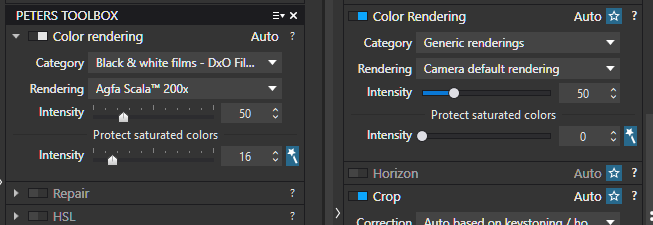
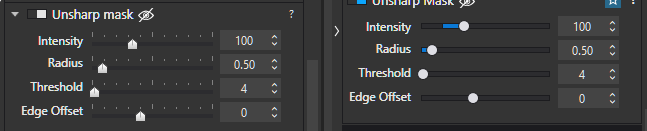
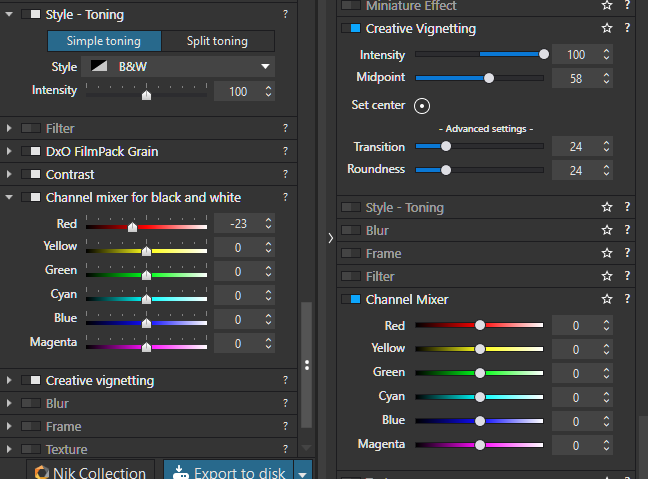
i think this is the difference. 
Hello,
- Yes, absolutely. You can’t use the presets created in the newer version than the one used.
Regards,
Svetlana G.
Here is a version that works in PL3…
Engraved Color.preset (4,4 Ko)