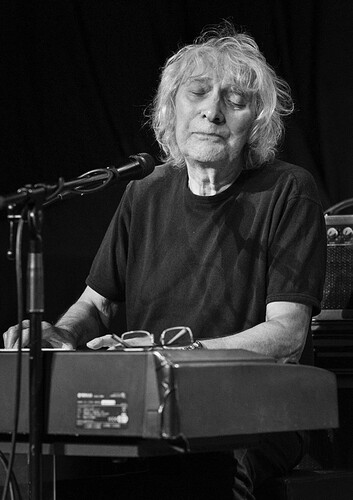Chose those pics for their contrast and the singers’s energy (emotion) put into in a square (static) format.
-
With Flavia Cohelo – I remember trying to get the mic stands and ever changing beams in the pic, ‘concentrating’ on her. Then, later in post I just balanced out some bright spots.
-
When capturing Rosario Smoving’s leadsinger, I was stuck on the ‘wrong’ side of the stage, but could get him all across. Watched him closely and took some selective shots or bursts, when it looked good. Later in post, I decided for B&W, suiting the harsh downlight illumination, etc.
just to add something different
Albert Lee at the keyboard